Mini Course Generator offers great flexibility regarding who can access your educational content and how. In addition to adding gateways that grant access based on different conditions, you can also enable access without any login barrier.
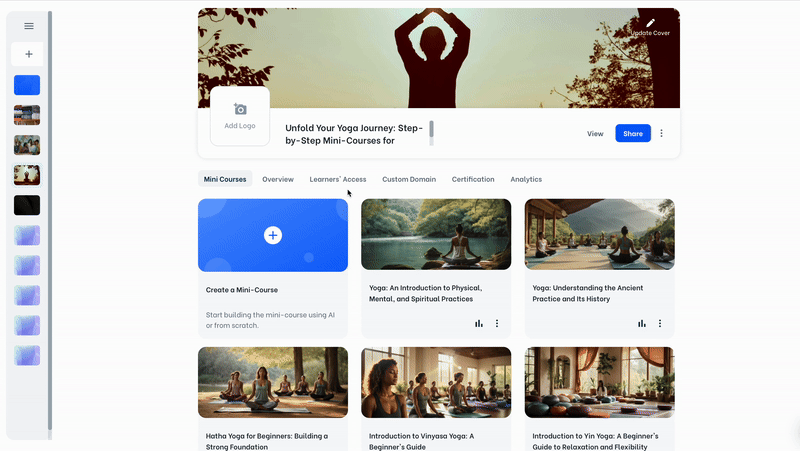

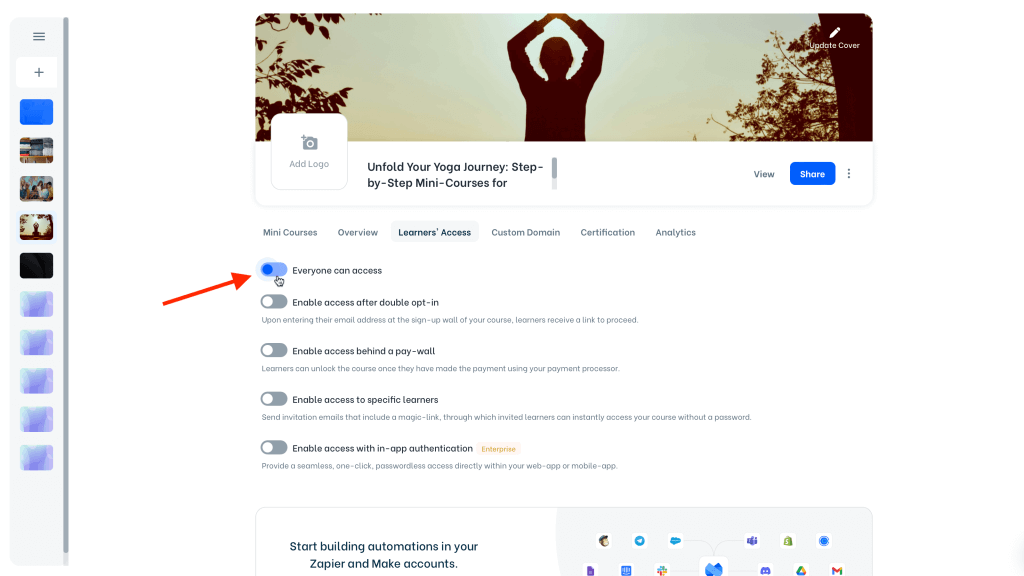
This feature is especially important when you want your audience to interact with your content and begin building engagement immediately. A common use case for this approach is allowing users to start benefiting from your mini-course to impress them with your content quality, and then introducing the next steps later in the mini-course. Besides, you can share links to your mini-courses in your emails for your recipients to access your mini course immediately.
For instance, if your goal is lead generation, but you prefer not to request an email address at the beginning, you can set access without any barriers. This allows you to showcase your professionalism, convince your audience first and only ask for the email address at the end of the mini course, enabling follow-up interactions.
Alternatively, if you have a premium offer for your workshop or training program, you might want to provide free warm-up mini-courses to build excitement and nurture leads beforehand. Removing barriers in this flow can help convert more leads. See how it feels to seamlessly access content.
Another idea is to embed mini-courses in your website. Visitors of your website can seamlessly access your mini-course content which helps increase page engagement and the time visitors spend on your website, enabling you to boost your page’s SEO metrics. You can experience the embedded mini-course and collection here.



