If you use your mini-course for lead generation, such as collecting contact information from your customers, and you want to know immediately when they complete a course, this is for you.
Actually, Mini Course Generator provides an analytics report in .xls form for each of your mini-courses. This report includes all the answers your customers gave to each question in your mini-course. You can reach this report manually by clicking the “Analytics” button of the course on your home page.
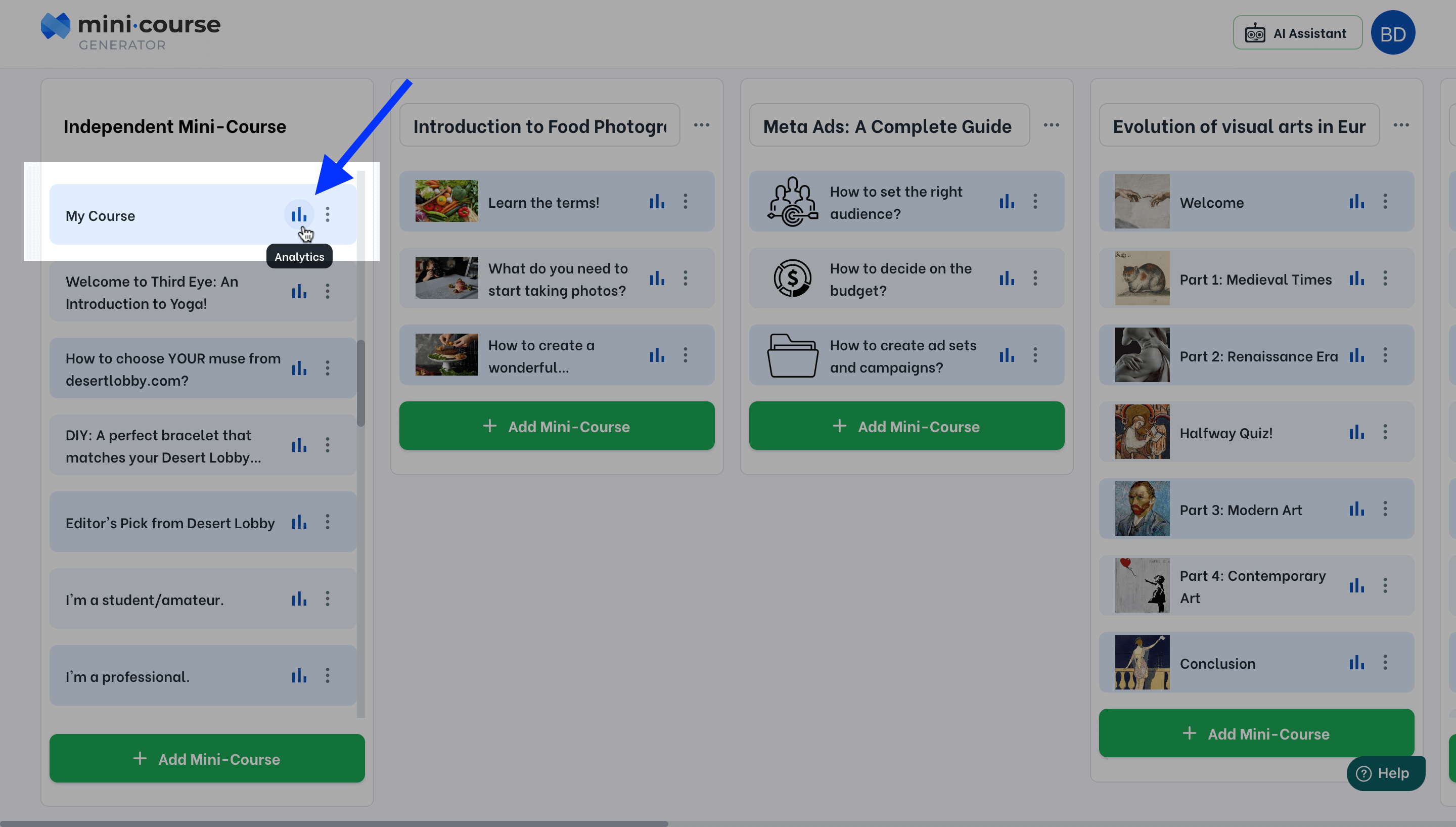 #
#
However, suppose you would like to be notified immediately after someone finishes your course, without manually downloading reports. In that case, it is possible to get e-mails automatically.
Open your course, and click the settings icon.
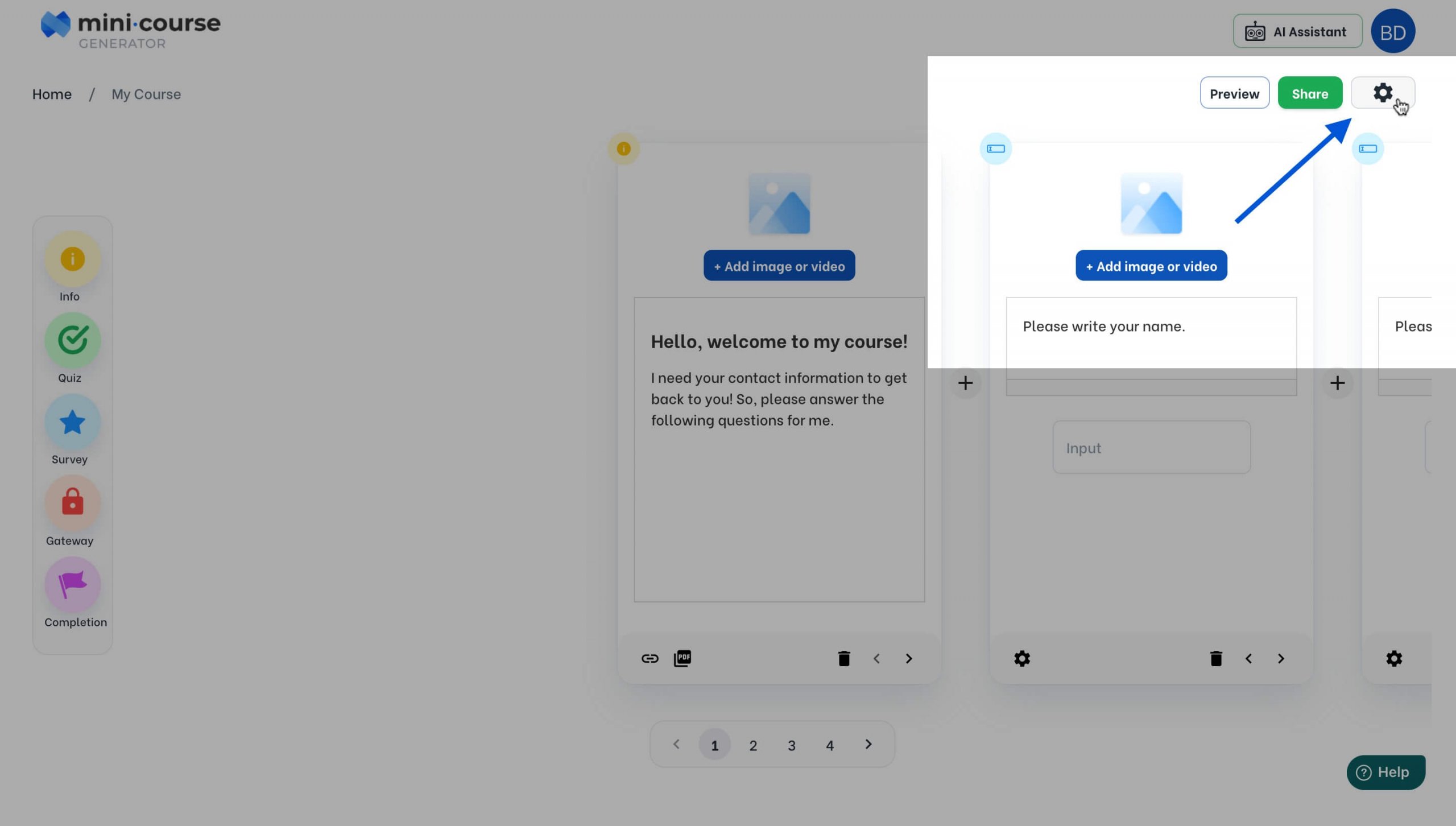
Under advanced settings, turn on the “Notify by email when someone completes” button.
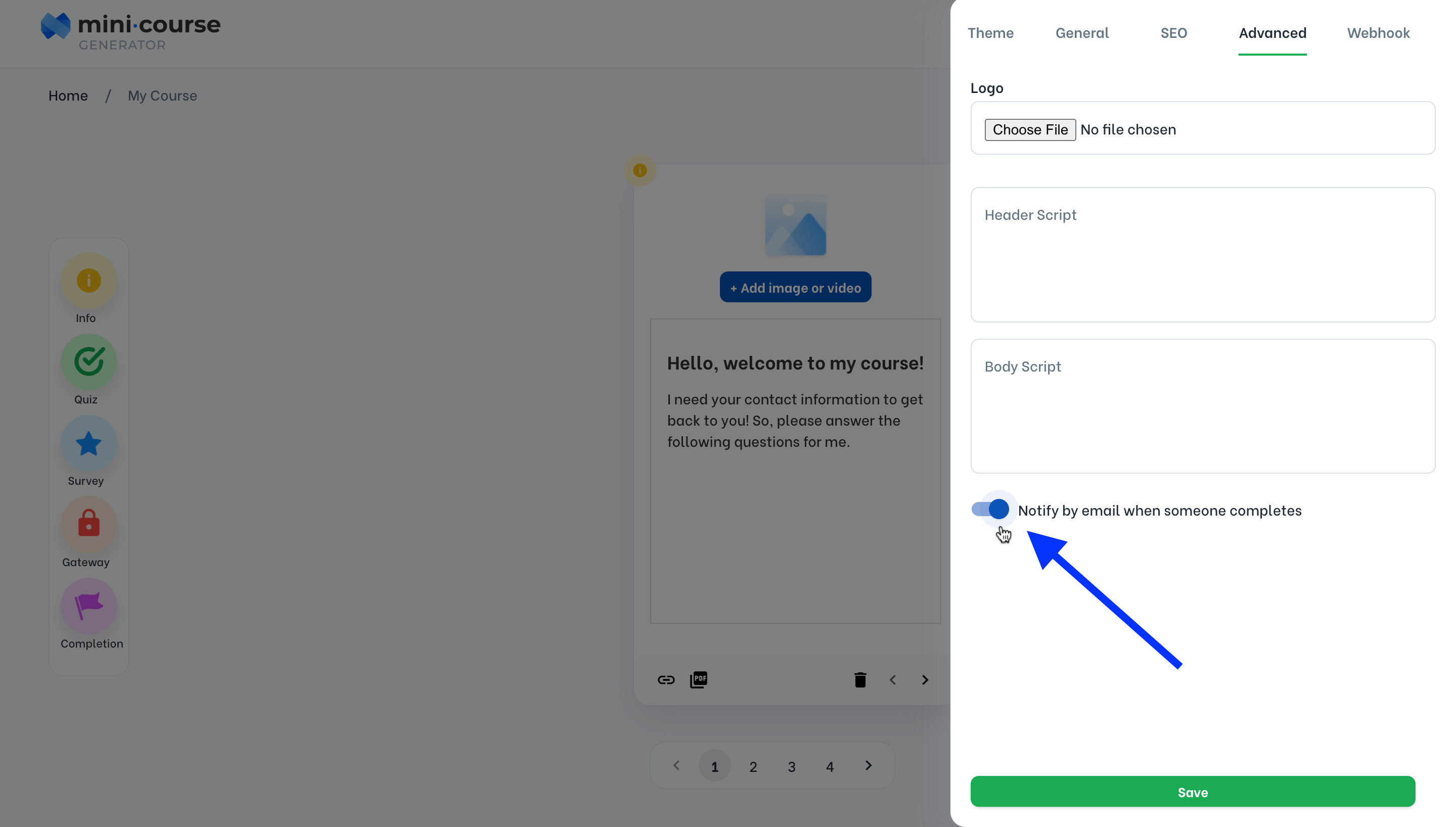
Whenever a user completes your mini-course, you will receive an e-mail that contains their answers to your question cards, as below.
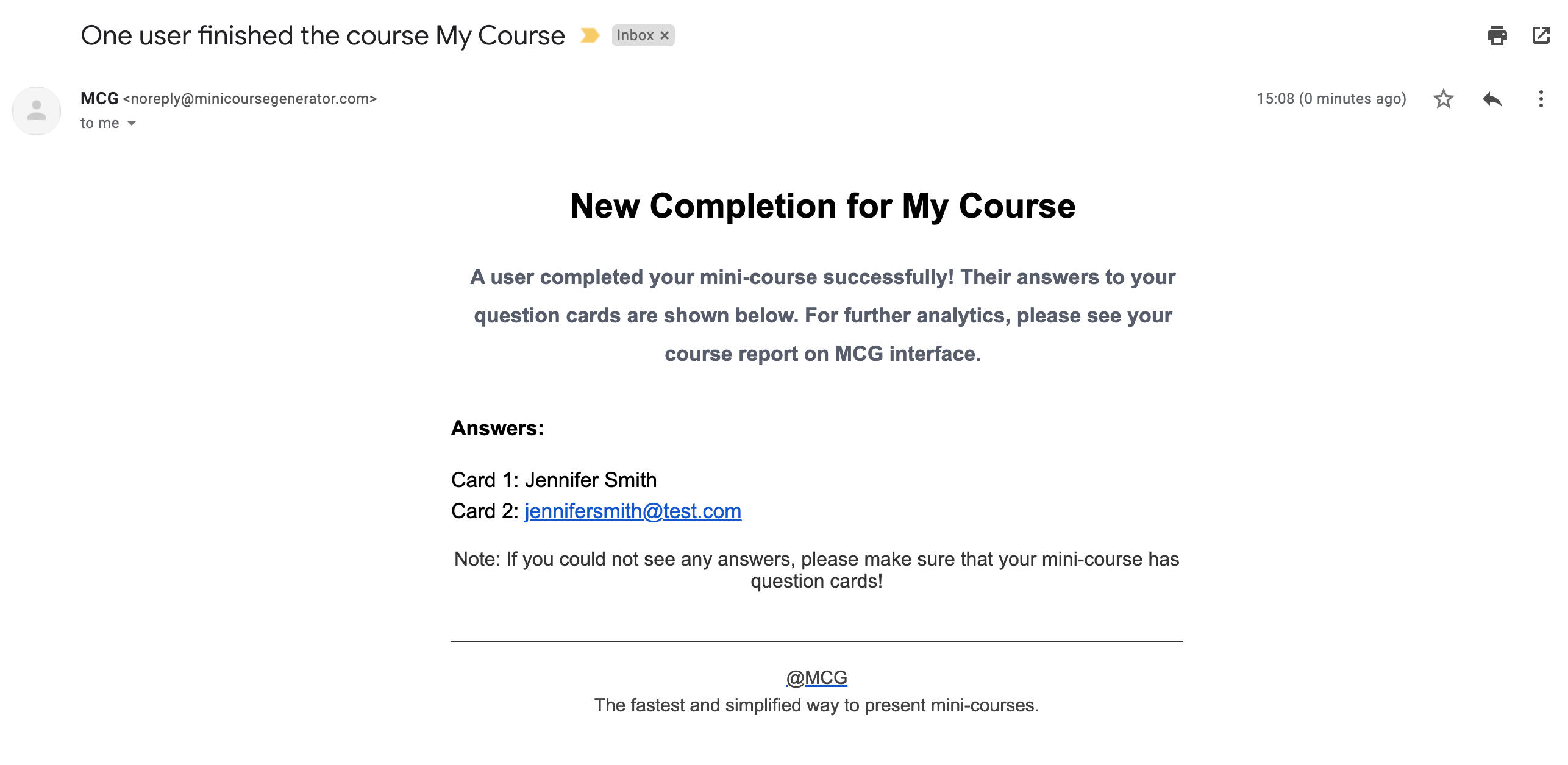
Note: If you definitely need an answer to a question, it is best to make that question mandatory; so that your audience can not proceed without answering that question. Click the settings icon located at the bottom of your question card, and make sure that the card is mandatory.
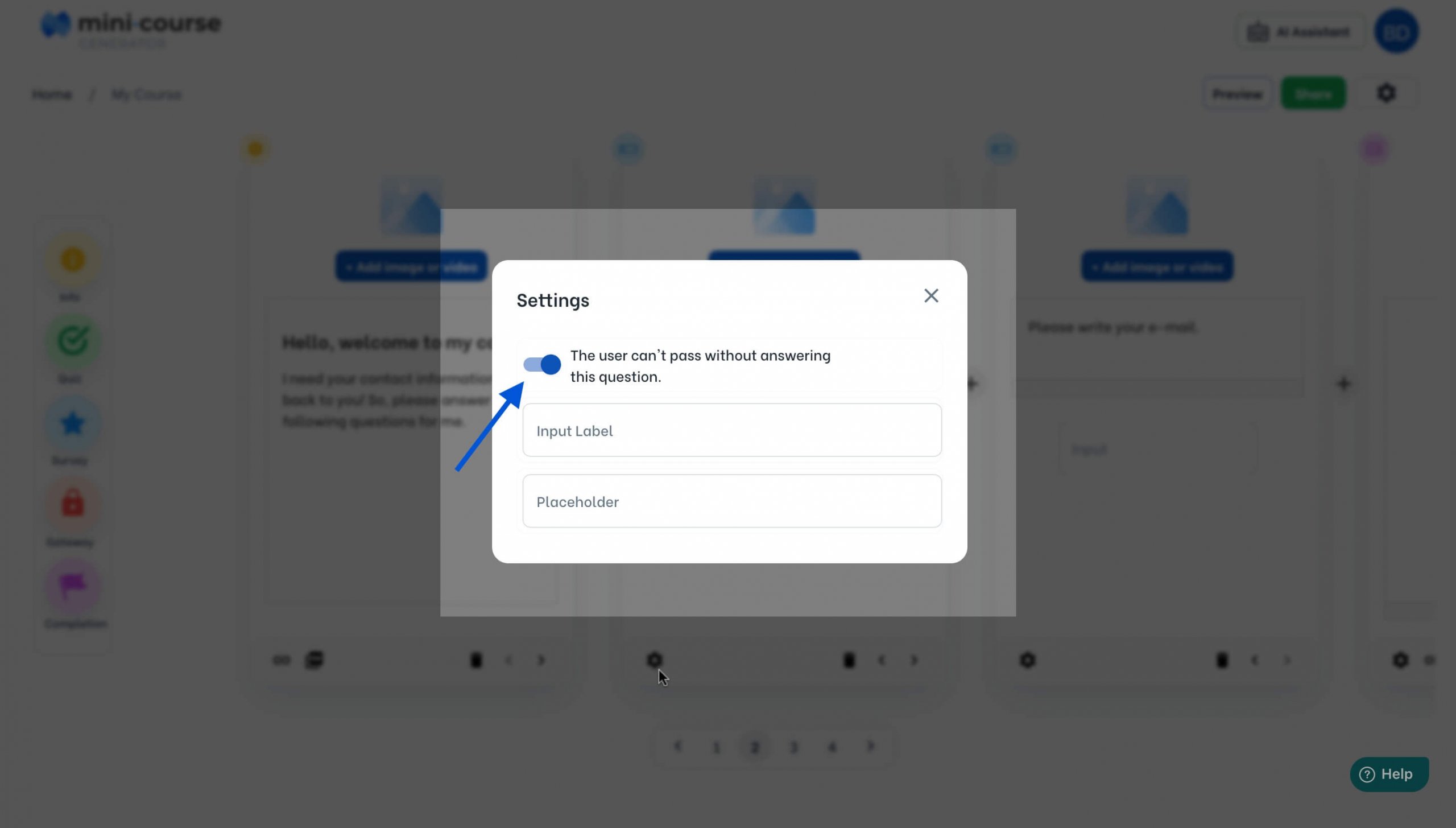 #
#
Note: When you make your first trial, if you did not get any mail to your inbox, make sure to check the spam/junk/promotions folders of your mail provider, too. If you received the notification e-mail to one of those folders, move the mail to your inbox, and it should be fine.
Note: If you would like to customize the notification e-mails, you can construct this process manually by using Pipedream. Click here to learn more about this popular use case.
Haven’t you signed up yet?
Join thousands of professionals in achieving more by creating mini-courses. Explore now!



