You can give certificates to users with our direct Sertifier integration. To do that, you need a Sertifier account. Watch the video below, or follow the written instructions after to learn more.
How to connect with Sertifier and give certificates? (Written Tutorial) #
After you sign up, you can go to Integrations.

Under integrations, create a new integration.
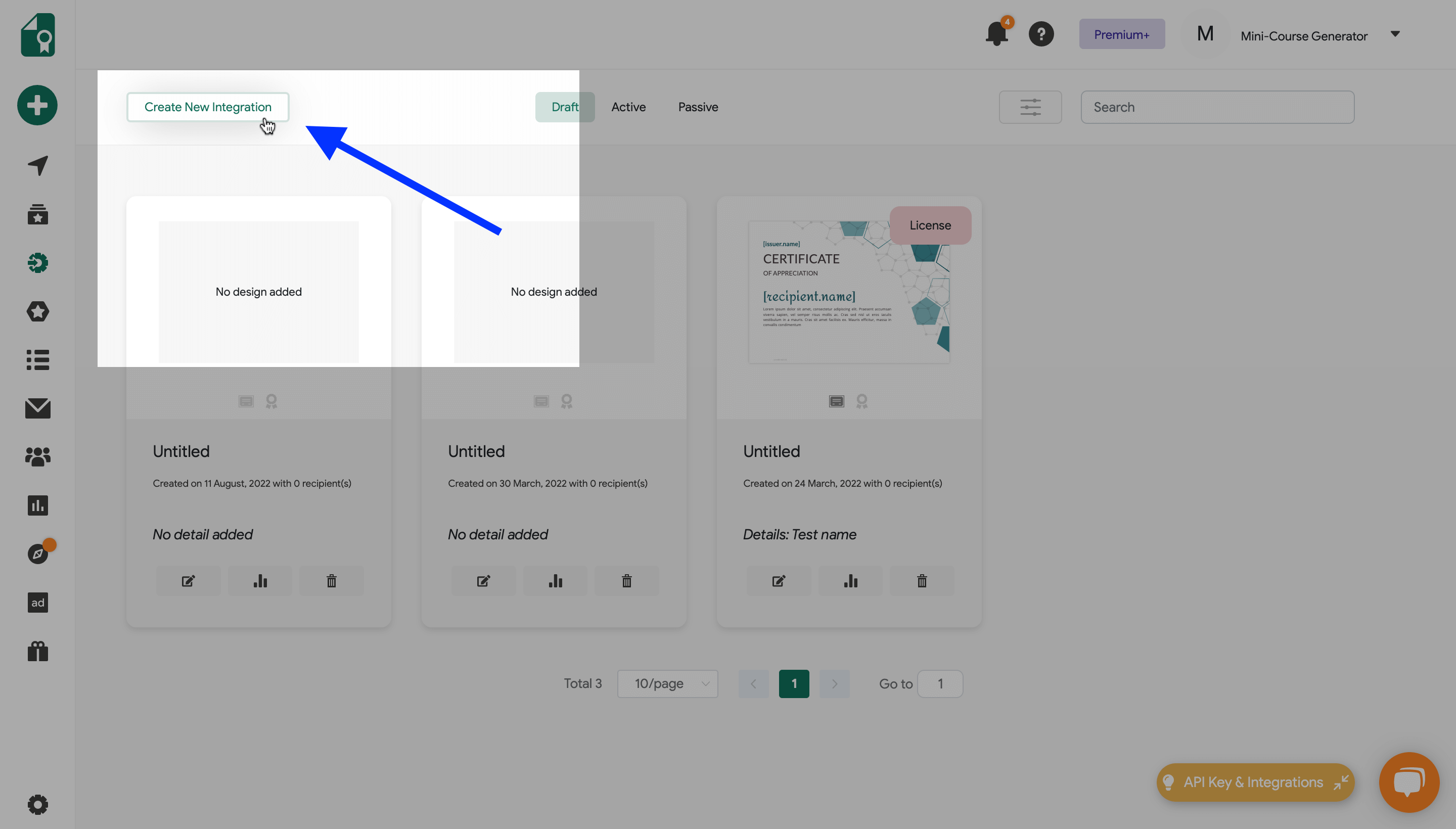
Find Mini Course Generator there, select, and click Next.
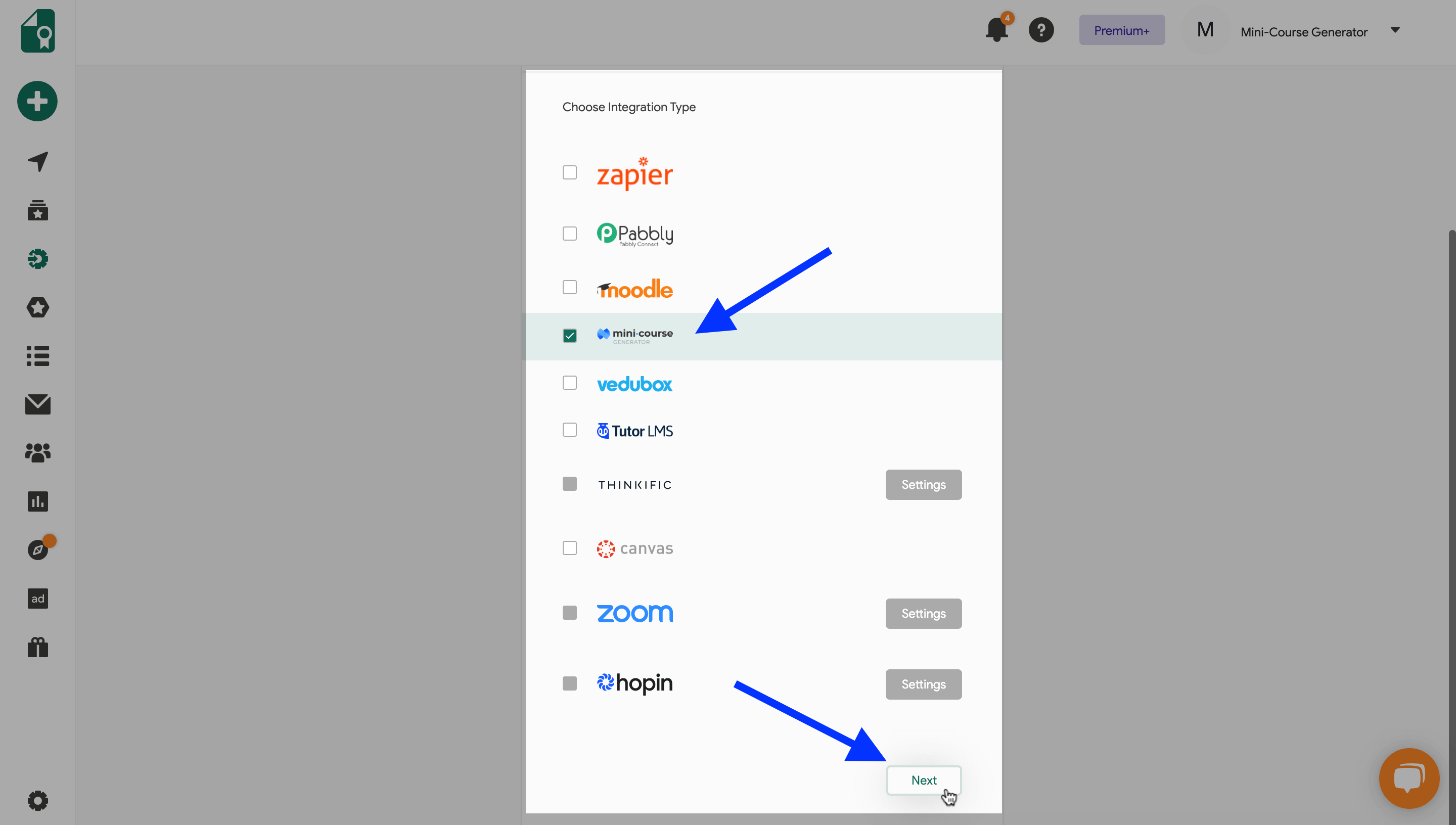
There, you can create the details of your certificate. If you don’t have a design which is ready to use, the tool directs you step-by-step to create it.
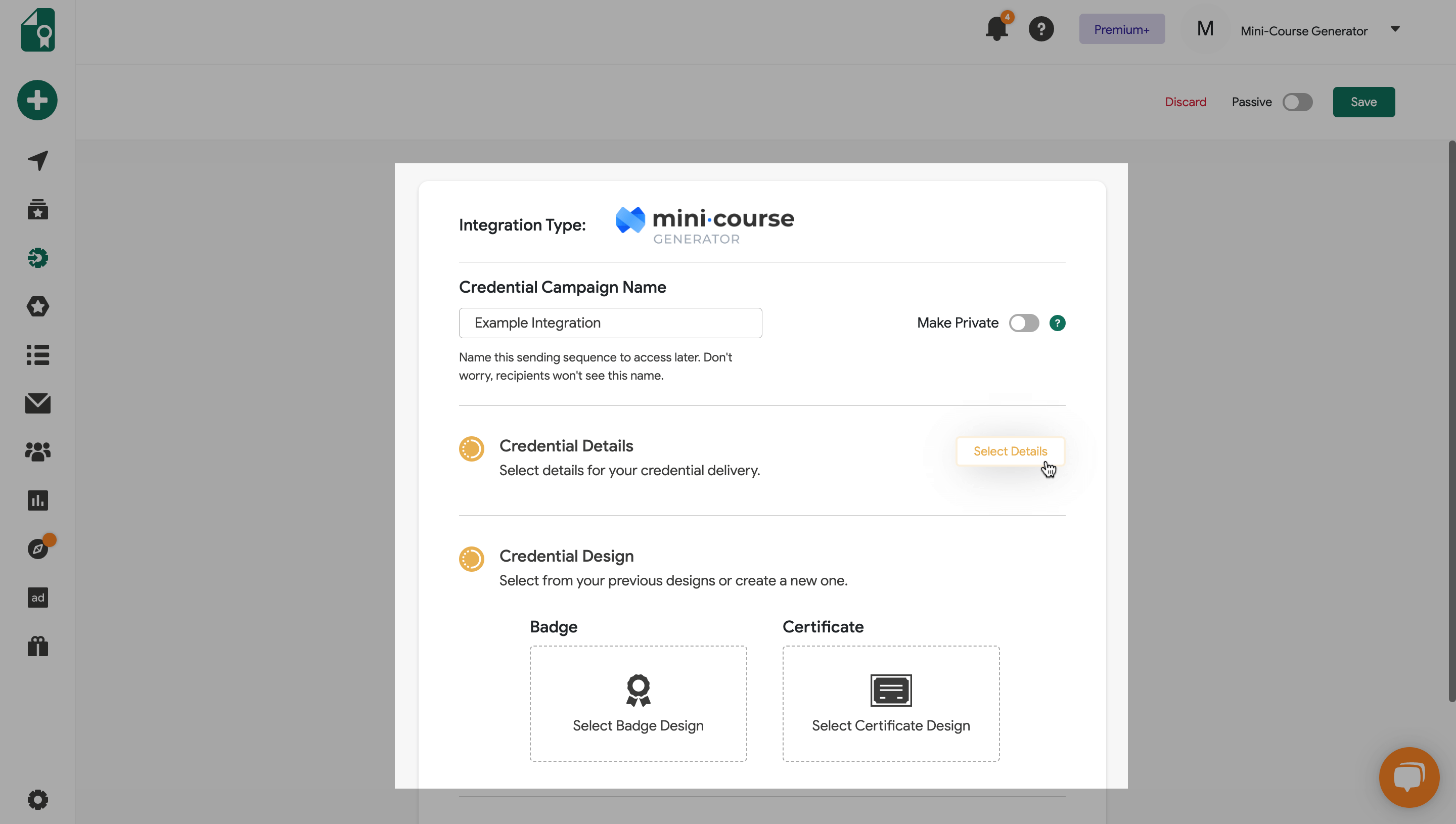
You will see your integration under Active integrations.
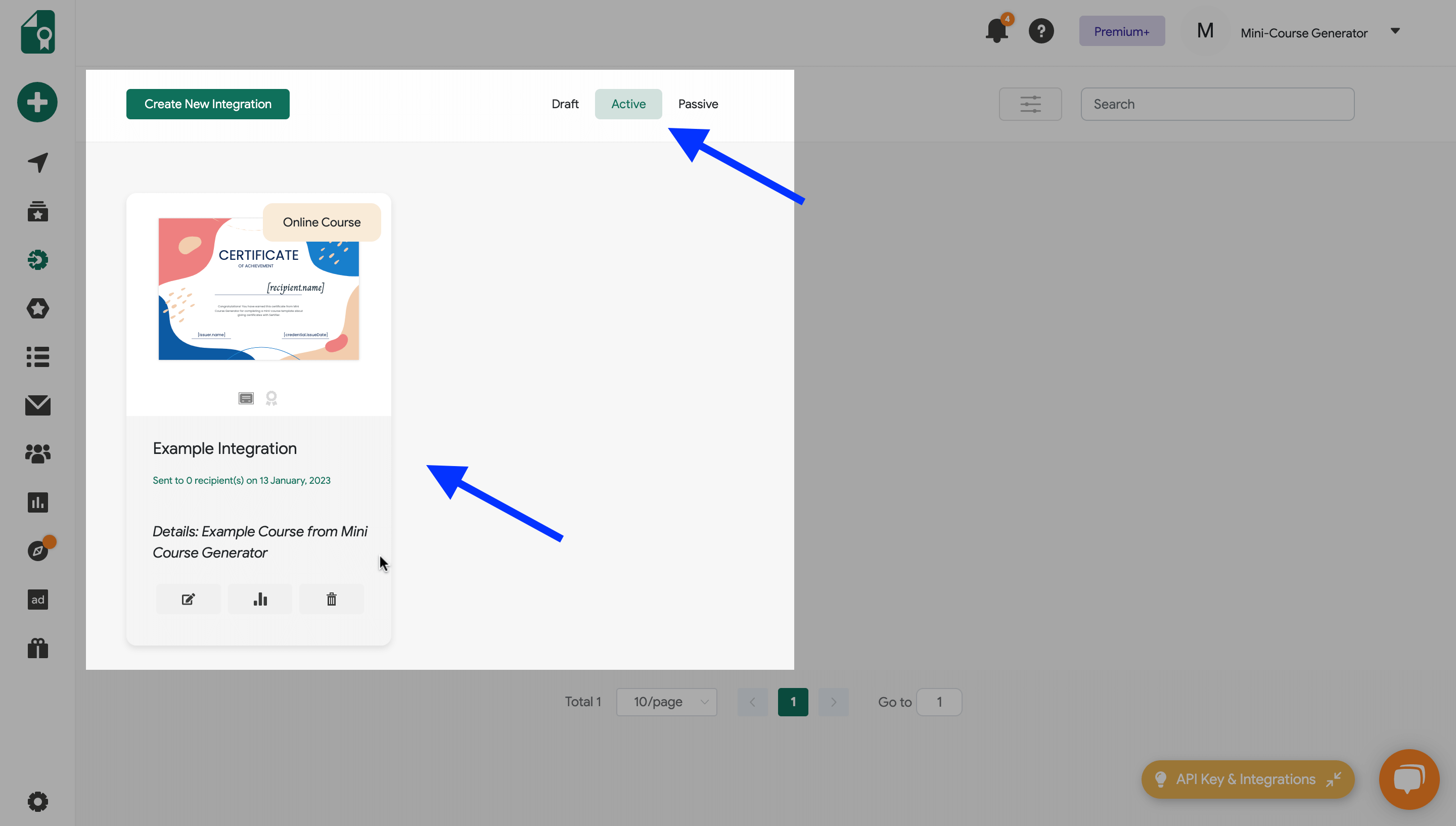
On your admin dashboard, go to Settings.
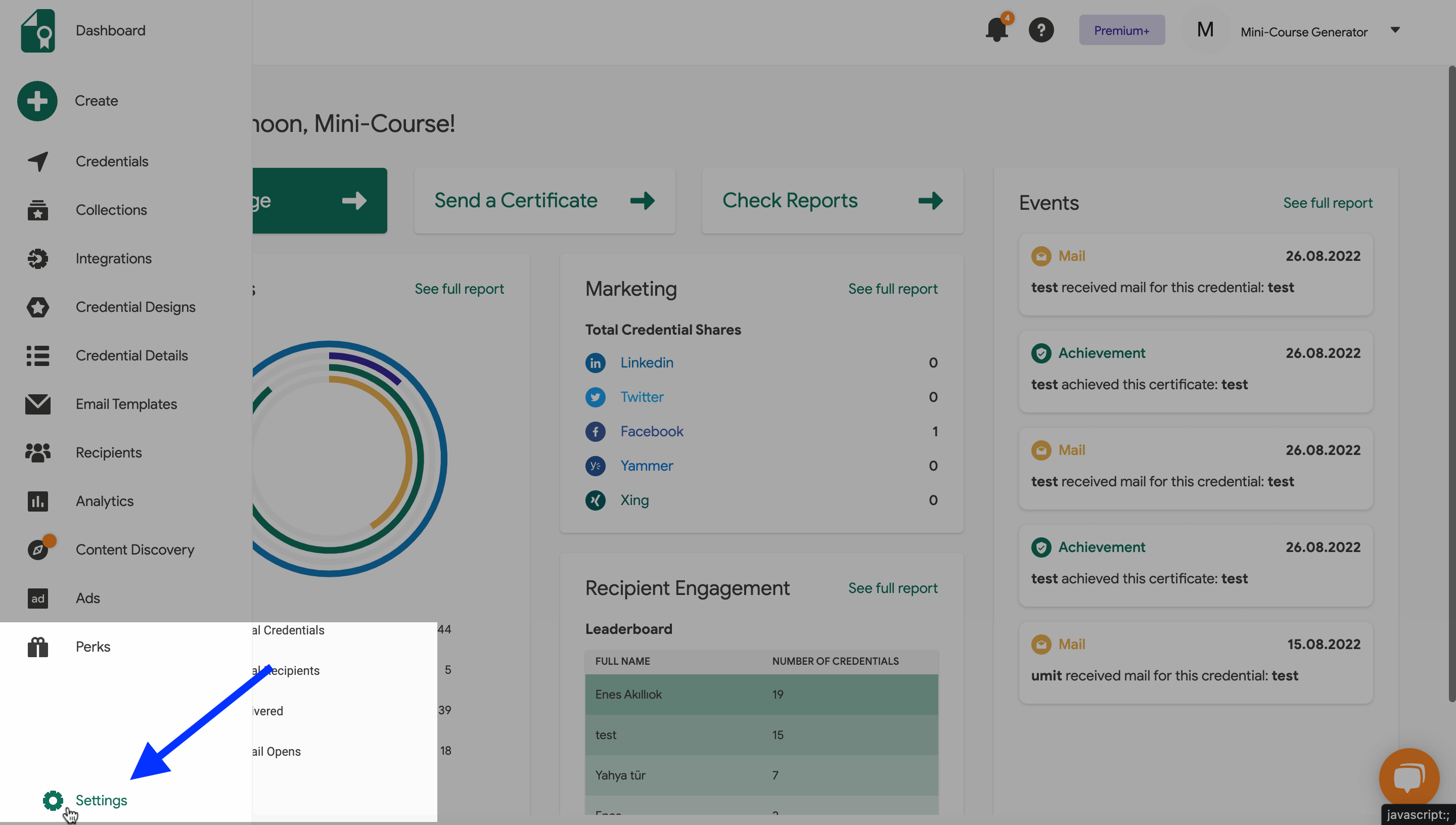
Under API& Integration, find the Publishable Key of your MCG integration and copy it.
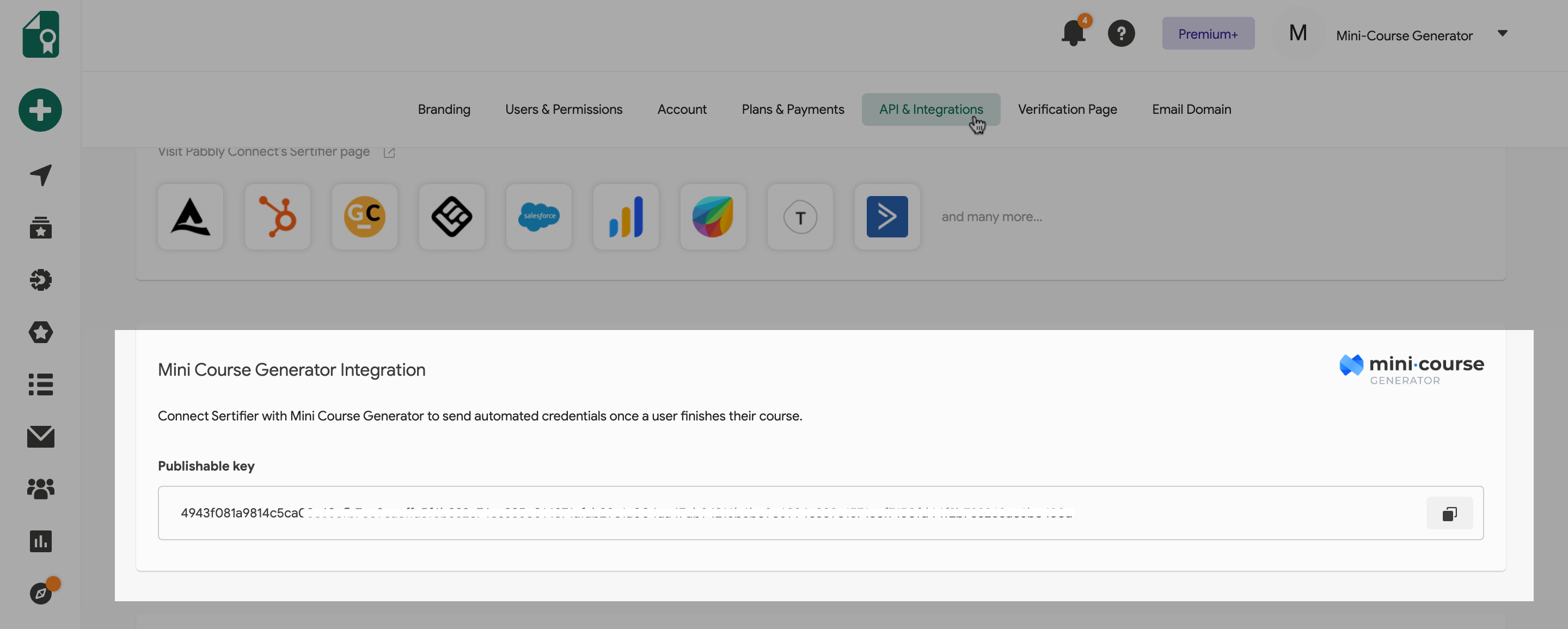
You can now go back to your MCG account and open your mini-course. After you add a Sertifier completion card, you can click the settings icon at the bottom left.
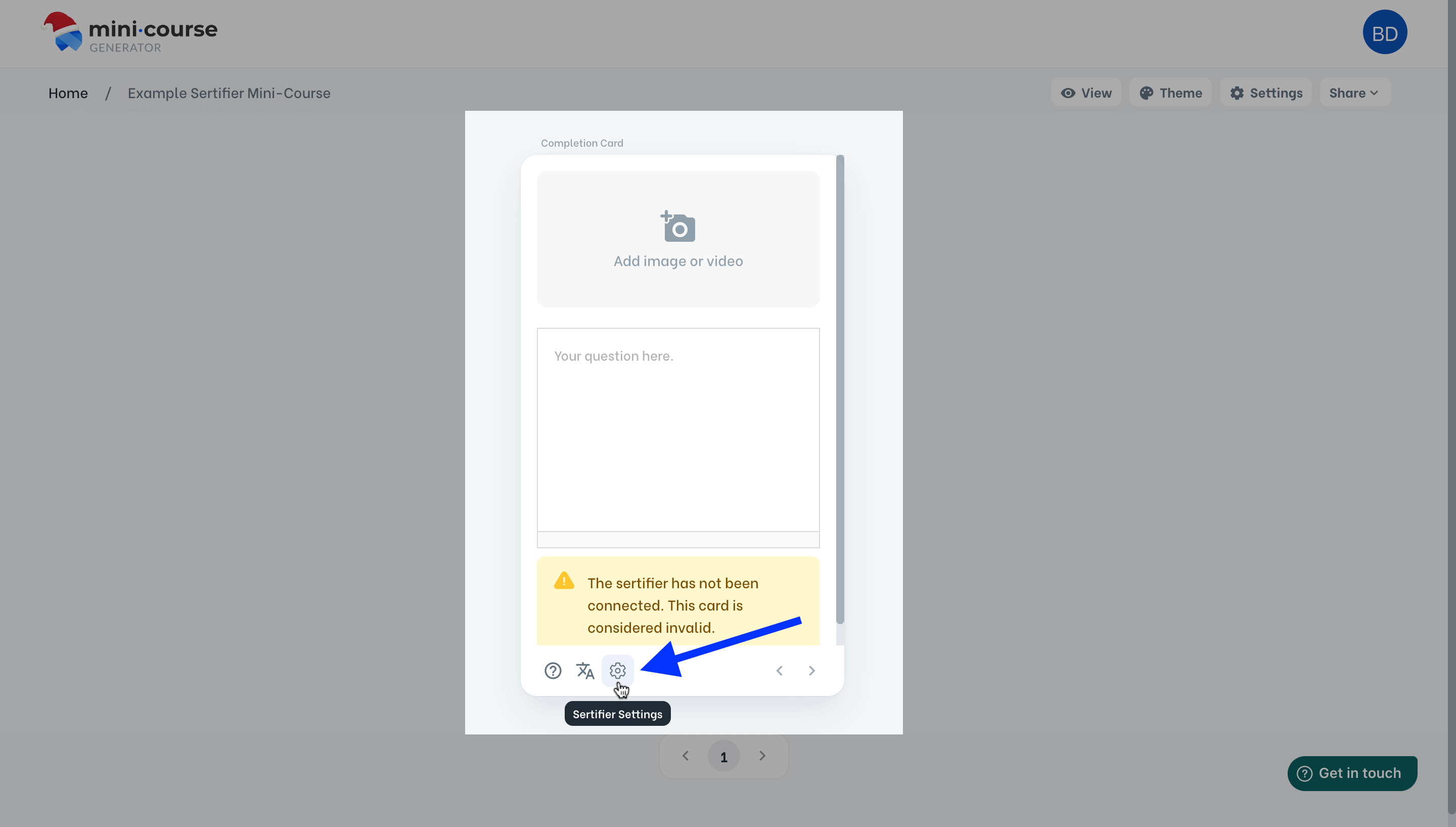
You can paste the Publishable Key there and select the integration you have just created from the menu.
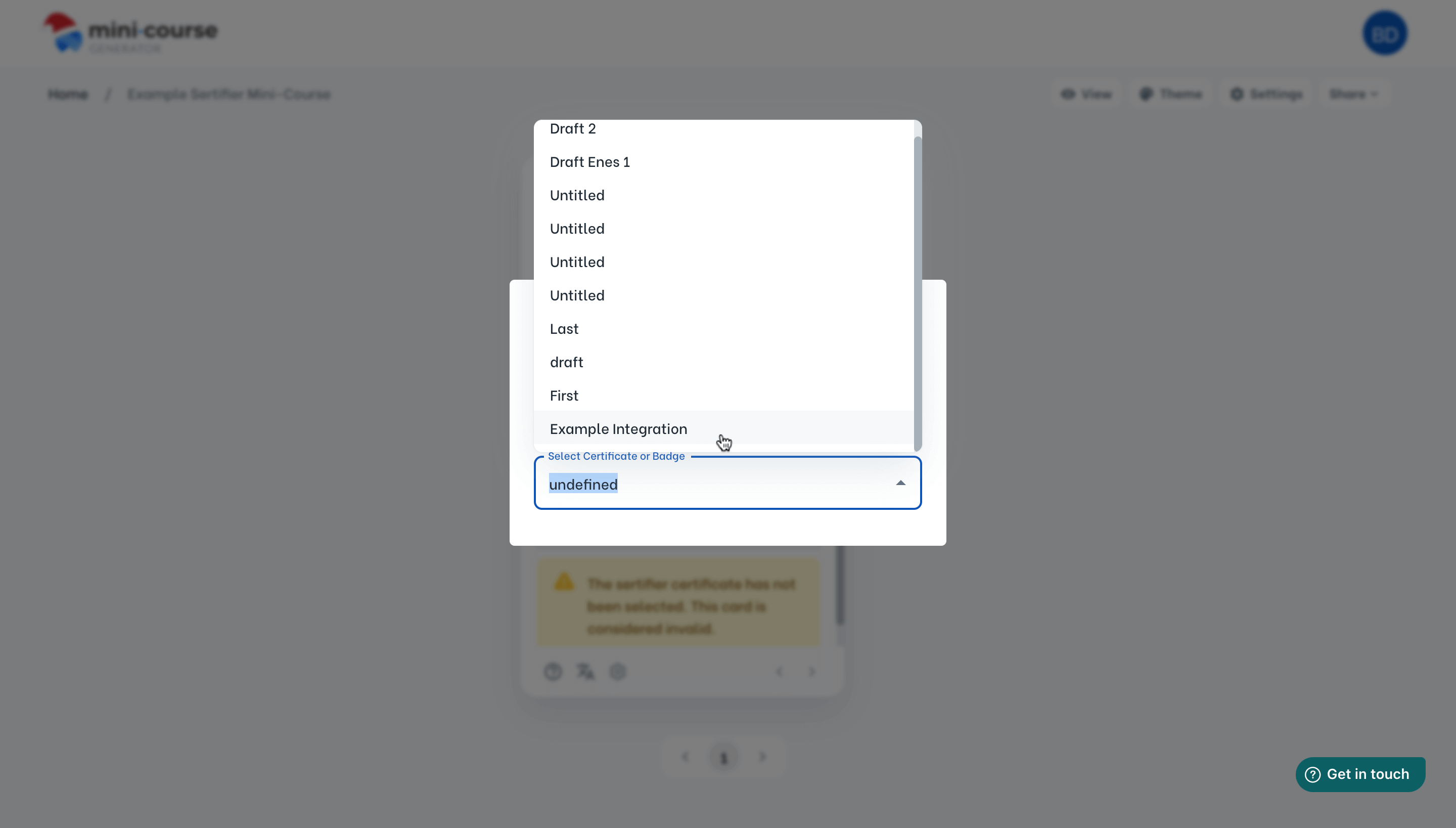
You’re done!
Note: When you use a Sertifier card, everyone who completes your mini-course will receive a certificate, regardless of their score in the quiz questions. If you’d like to give certificates with Sertifier not upon course completion, but based on score in the quiz questions, click here.
Haven’t you signed up yet?
Join thousands of professionals in achieving more by creating mini-courses. Explore now!



