If you have a website built on WordPress, you can embed your mini-courses in your website easily with Mini Course Generator plug-in.
Before moving on to the written tutorial, have a look at our 4-min tutorial below:
You can find detailed instructions about using our plug-in below:
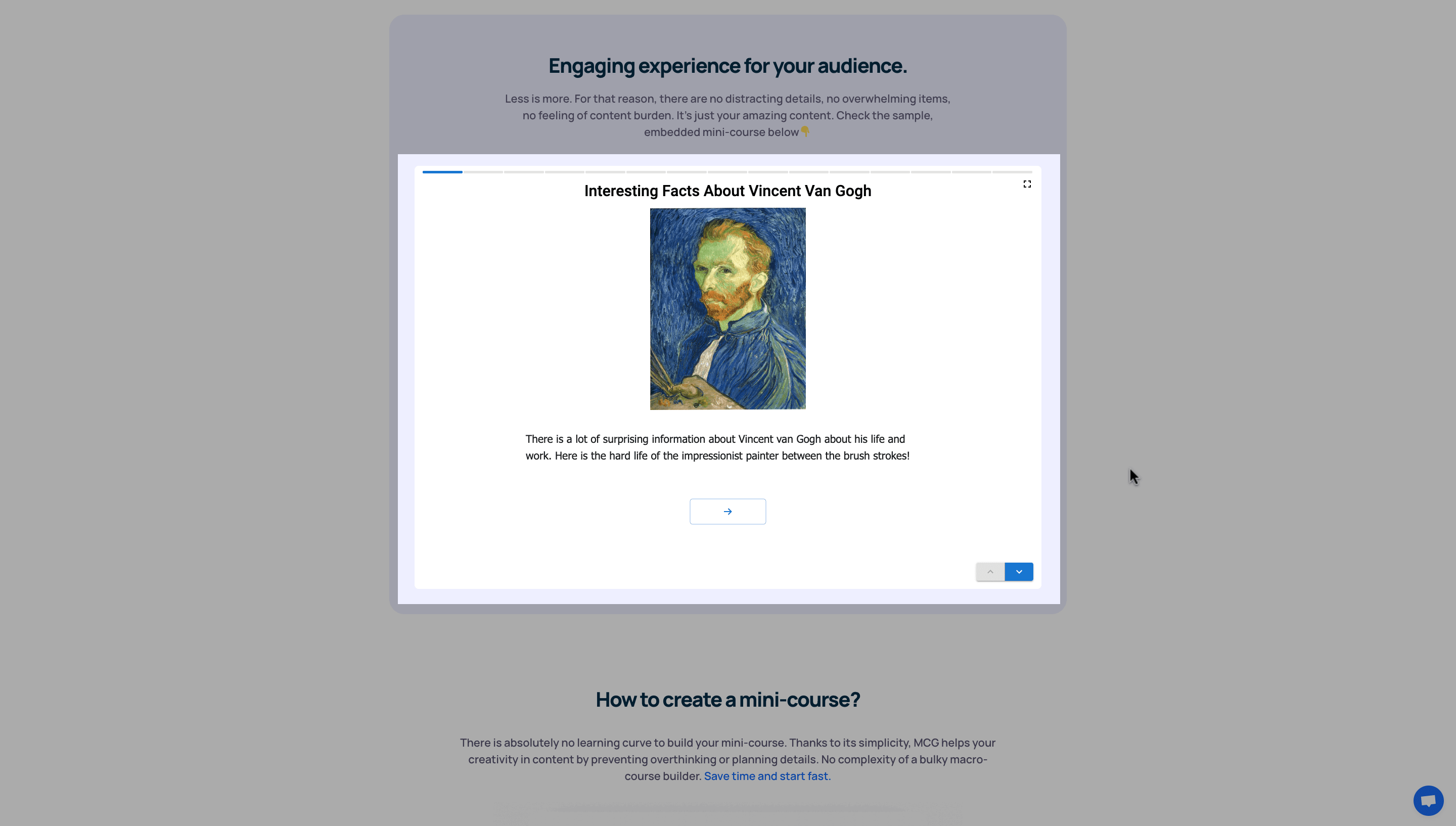
Download and activate our plug-in, here.
Click “Settings” and log-in to your MCG account.
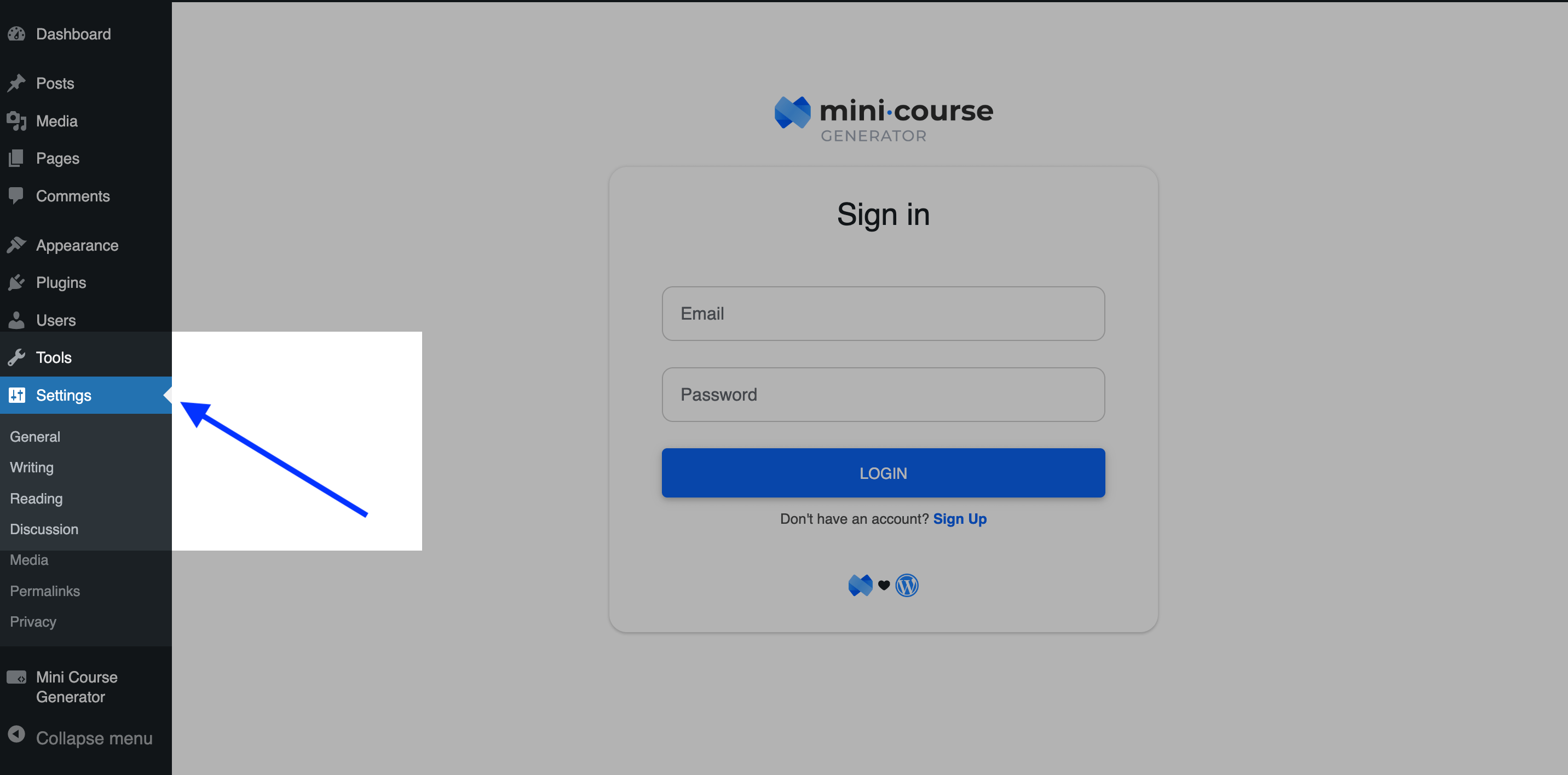
You will see a list of your mini-courses. Copy the short code of the mini-course that you want to embed.
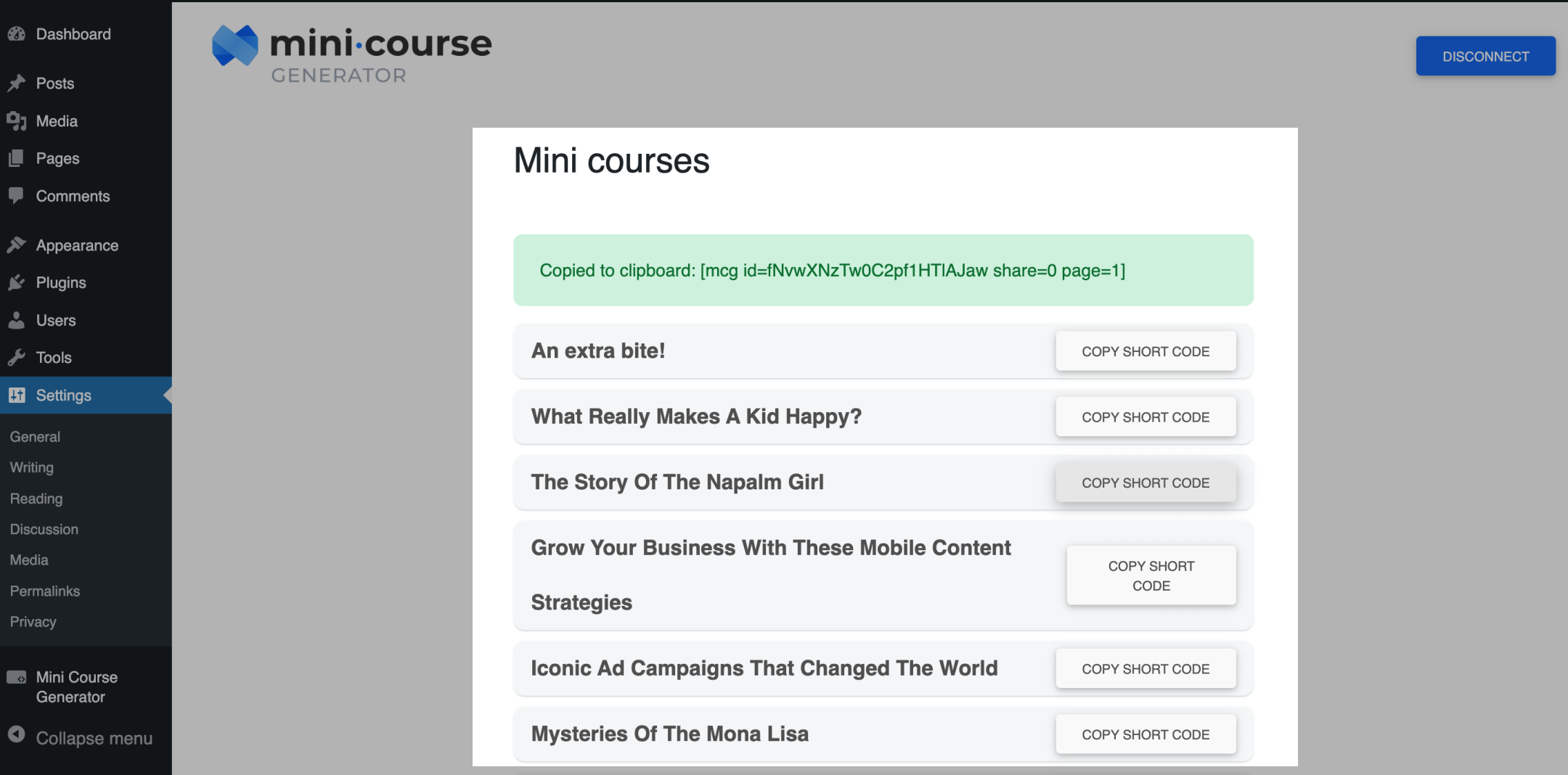
Go to the page you want to edit, and from the block types, add the “shortcode” element to the area where you want to place your mini-course.
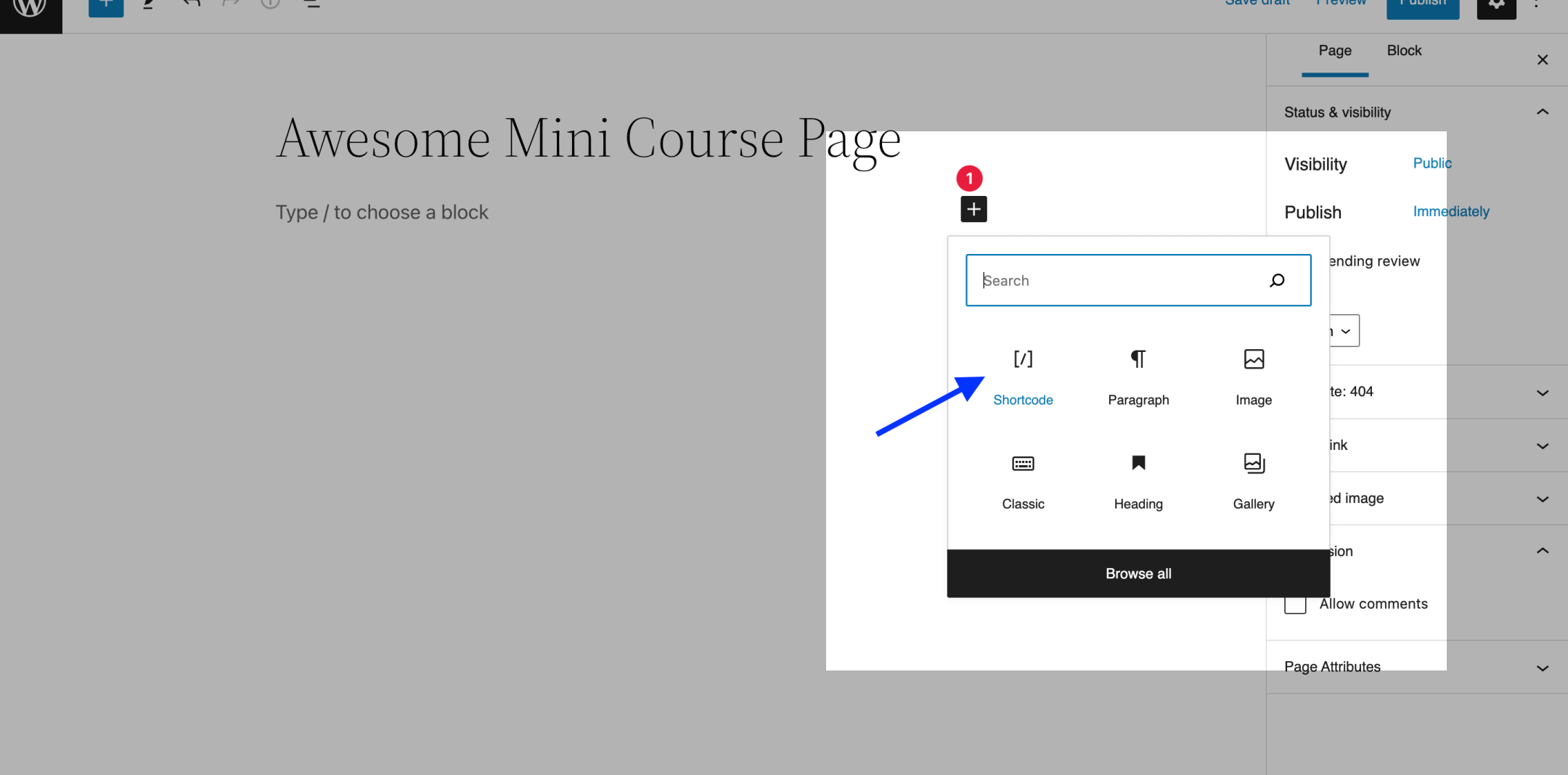
Paste the short code you copied earlier.
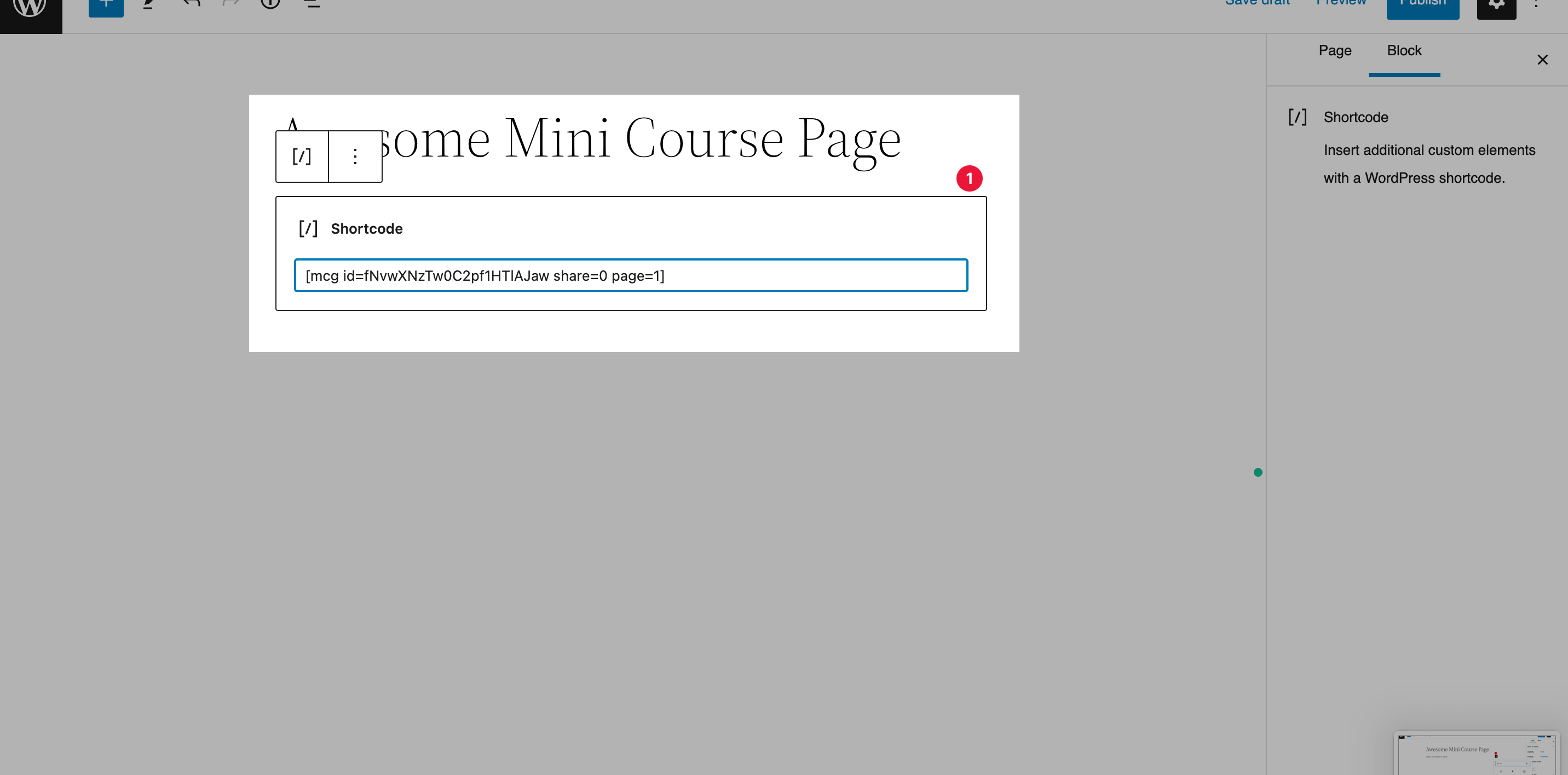
Congratulations, you are done!
Haven’t you signed up yet?
Join thousands of professionals in achieving more by creating mini-courses. Explore now!



