Providing certificates can be a game-changer for learner motivation and engagement. Using Mini Course Generator’s integration with automation tools Zapier or Make, it is possible to connect with certificate maker applications such as Sertifier, Certifier, Certopus and many more. Furthermore, you can decide on which scenarios to issue digital certificates to learners such as:
- completing a mini-course
- completing a collection of mini-courses
- earning a mini course score above the success threshold
- earning a collection score above the success threshold
For an even quicker and simpler way to issue certificates, check the built-in Certification feature of Mini Course Generator!
Issue Certificates after Completion of a Mini Course #
See below how to connect Mini Course Generator & Certopus with Make to issue certificates after micro learning completion.
- After signing in to Make, create a new automation and select Mini Course Generator as first application.
To issue certificates for completion of a single mini-course, choose the event “Watch Course Completed”.
To issue certificates for completion of a collection (group of mini-courses), choose the event “Watch Course Collection Completed”.
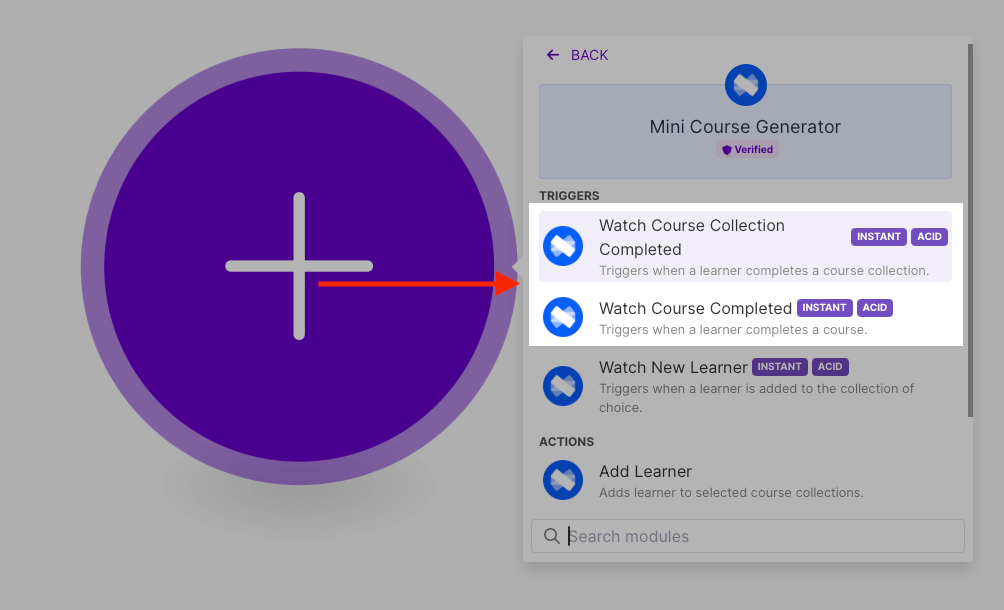
- Connect Mini Course Generator account and choose related mini-course or collection to issue certificates for.
- Add a second step to the scenario. Choose Certopus as the application and “Create a Credential” for the event.
After connecting Certopus account to Make, pick the related organisation, event and category you have already created in Certopus, drag and drop email address and name data from Mini Course Generator. Choose “Yes” for generating and publishing credential.
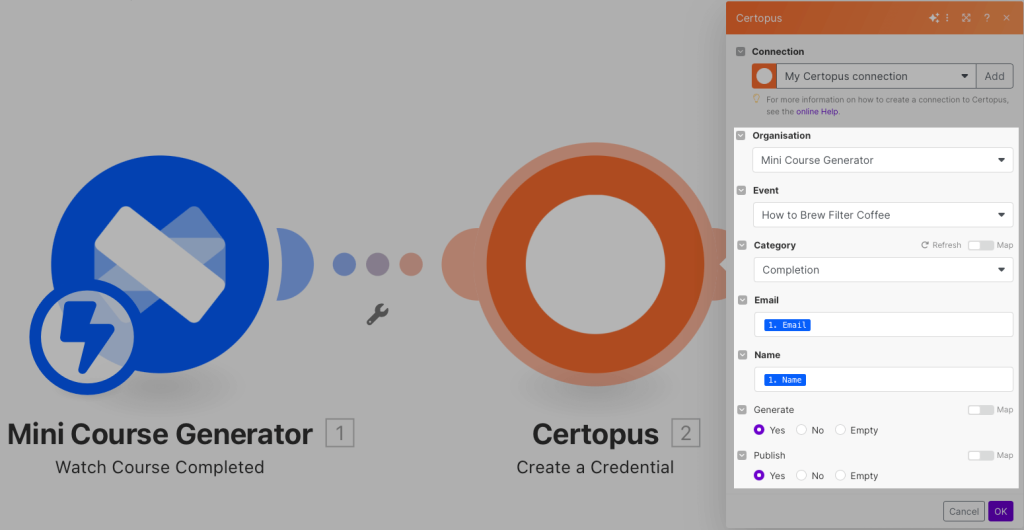
- Turn on your Scenario.
After turning on the scenario, the automation is ready to go! When learners complete their micro learning they will be issued a certificate instantly, without the hassle of issuing the certificate yourself.
Issue Certificates to Learners above the Success Threshold #
See below how to connect Mini Course Generator & Certifier with Zapier to issue certificates when learners are above the success threshold.

- Create the same automation flow as explained in the previous section.
- Add a step in-between. Select “Filter by Zapier” for this second step of automation. For the sake of this article, we’d like to issue certificates to learners who have a score higher than 80% in the mini-course or collection. To realize this, fill out the filter details as “Only continue if score (number) greater than 80”.
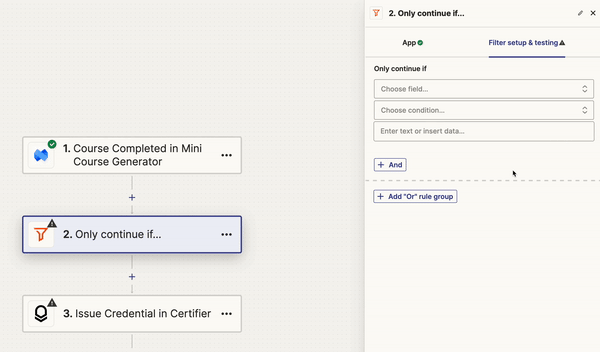
- Publish your automation.
Great! You just made your micro learning content even more valuable by assessing your learners and issuing a certificate for their success. Not to mention that the process is automated, with no need to issue certificates one by one.
 See How it Looks to Be Certified #
See How it Looks to Be Certified #
Here’s how your learners get their certificate. They can share their certificate with others, add it to their LinkedIn profile, download it as a PDF document and more.
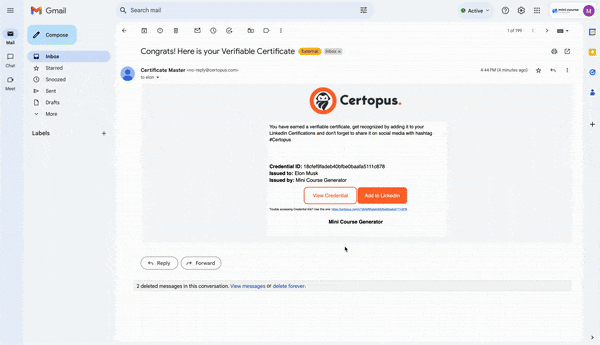
Learners are more engaged than ever thanks to knowing they will receive tangible recognition for their efforts. Besides, learners who share their certificates are a great marketing tool and generate leads for your training content, so it’s a win-win situation!



