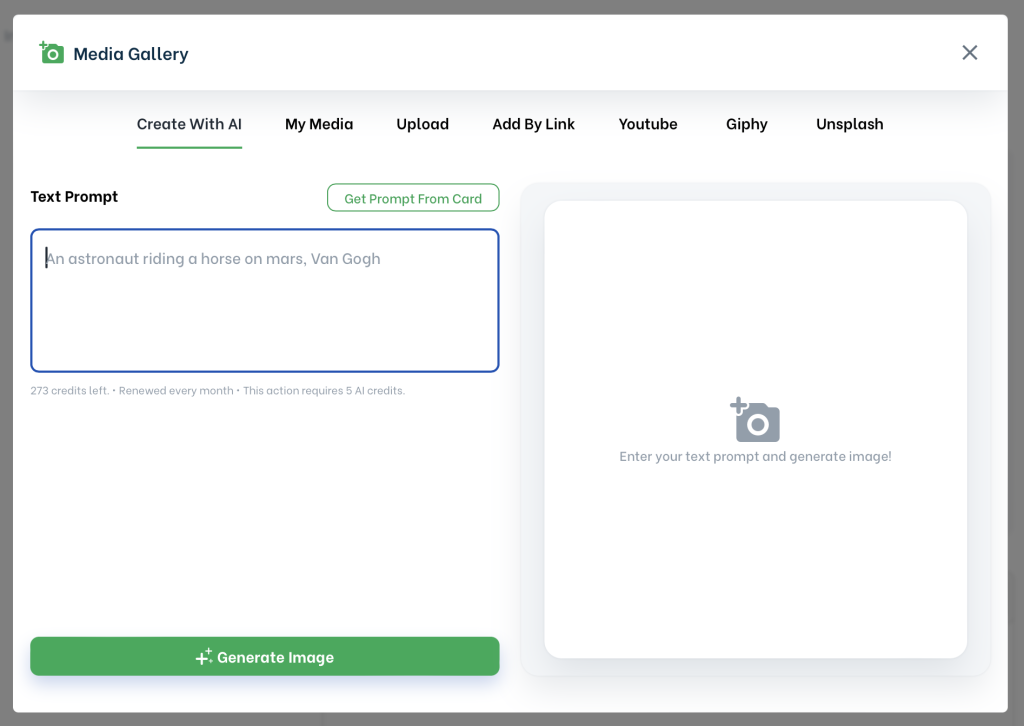Unfortunately, no. You cannot AI generate images in bulk after your mini-course is created.
We can generate AI images at once, only on AI Course Creator. If you’re using AI Course Creator, ensure the AI images option is on and choose a style as we did below. If you did not, keep reading.
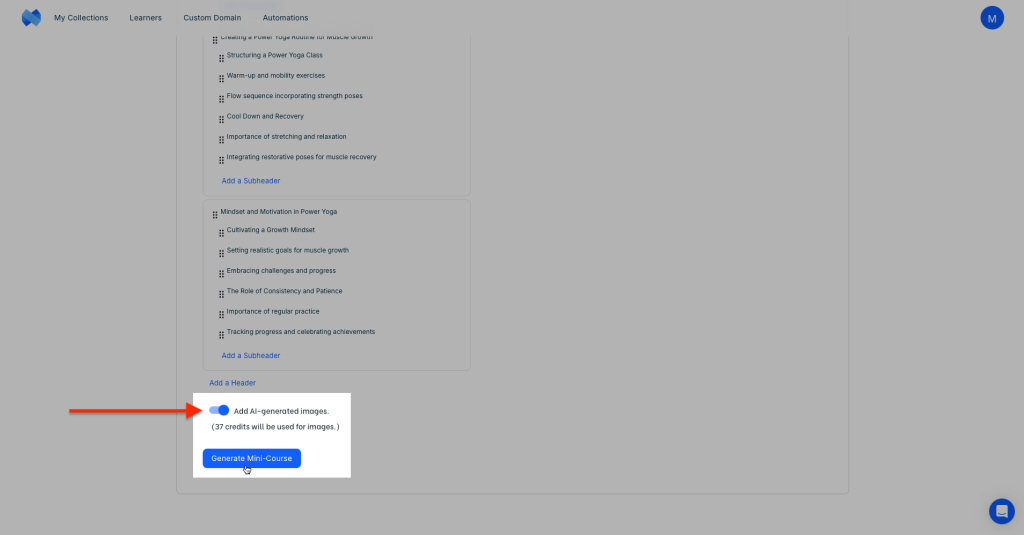
However:
- if you turned off this option on AI Course Creator and got your mini-course without images,
- if you created a mini-course from scratch,
- if you’ve used a content template to create your mini-course,
You can only generate images on each content card separately. However, we have a way to decrease the time you spend here. You can get the AI prompt directly from the content of your card in a relevant context by clicking on “Get Prompt From Card”.