On your mini-course editing screen, drag and drop your card to its new place to change its placement in your mini-course flow.
PS: You can use the same process to change the placement of a whole section of cards.
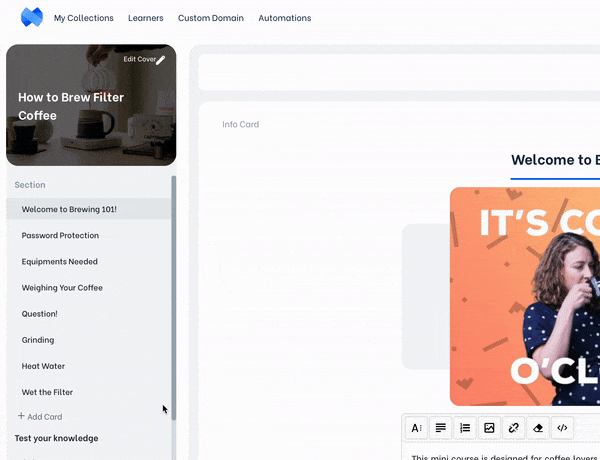
< 1 min read
On your mini-course editing screen, drag and drop your card to its new place to change its placement in your mini-course flow.
PS: You can use the same process to change the placement of a whole section of cards.
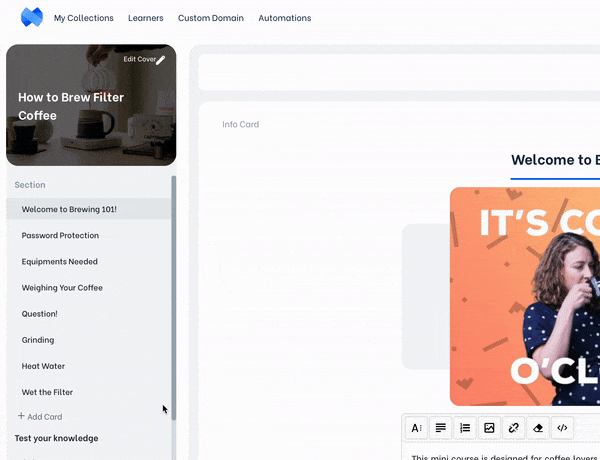
Powered by BetterDocs