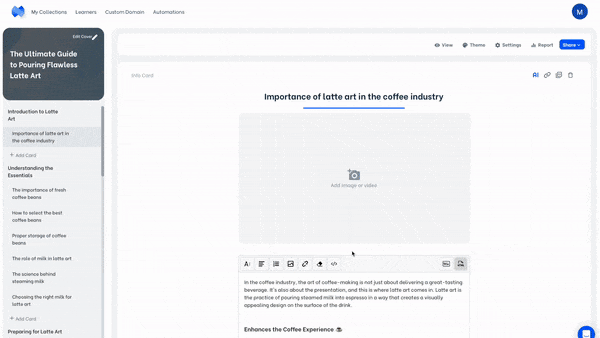Suppose that:
- you want to upload an audio file to your mini-course
- you don’t want to upload your file to an open network
You can do so by converting your audio file to an MP4 file. There are many tools on the internet that offer this conversion for free.
We’ve used onlineconverter for the sake of this article. Like others, this tool converts your audio file (MP3, FLAC, WAV, etc.) to an MP4 video by adding a thumbnail to it. Moreover, it allows you to change the color of the thumbnail or even upload an image as a thumbnail to your video. In the exemplary GIF below, we used a latte art image as a thumbnail.
After converting your audio file to MP4, you can upload it directly to the mini-course card header section. This way, your audio file is only reachable for your learners and cannot be shared with others.