If you have a website built on WordPress, you can embed your mini-courses in your website easily with Mini Course Generator plug-in.
Note: Our WordPress plug-in is only for embedding mini-courses. To embed collections or collections and mini-courses at the same URL, use our JS embed guide here.
Before moving on to the written tutorial, have a look at our 4-min tutorial below:
How to embed mini-courses using WordPress plug-in? #
Download and activate our plug-in here.
Click on “Settings” and log-in to your Mini Course Generator account.
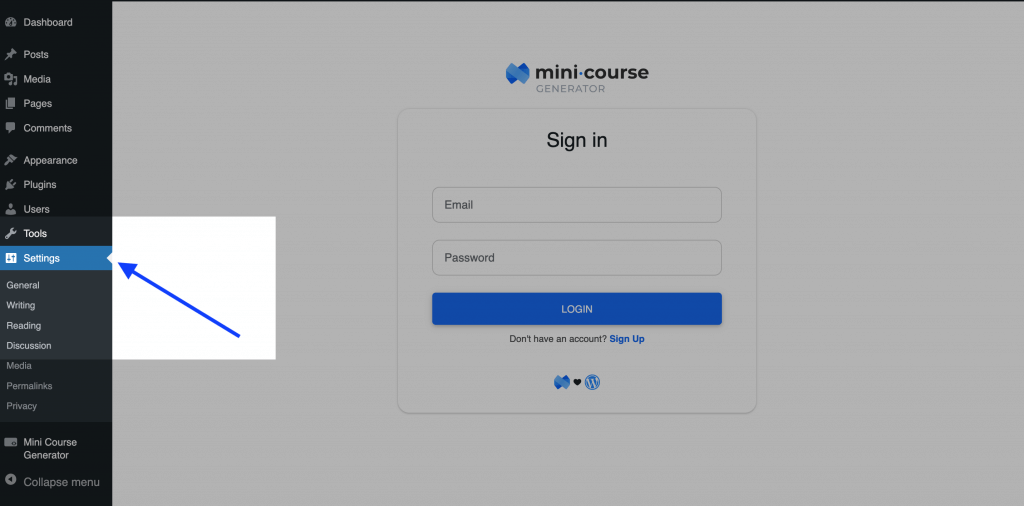
You will see a list of your mini-courses. Copy the short code of the mini-course that you want to embed.
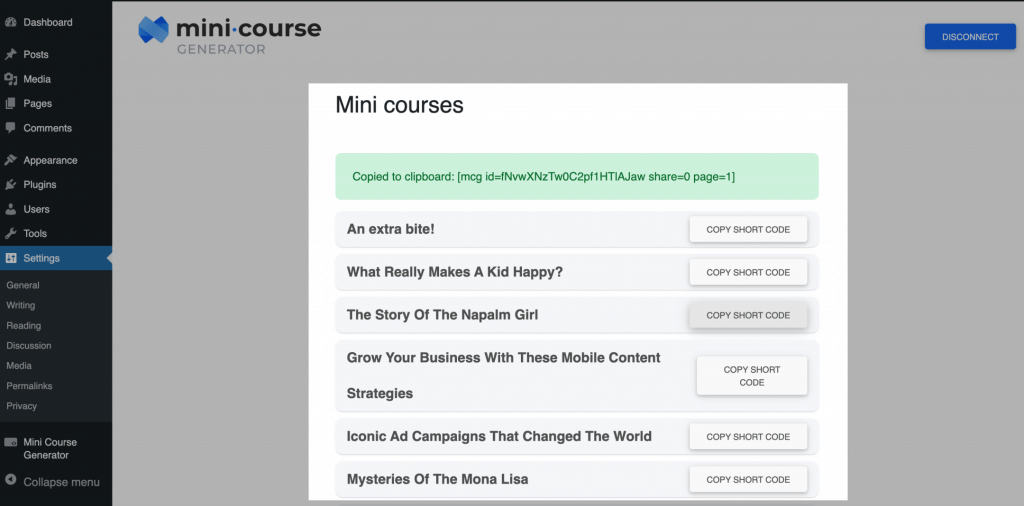
Go to the page you want to embed the mini-course in. Choose the “shortcode” block type and place it to the area where you want to embed your mini-course in.
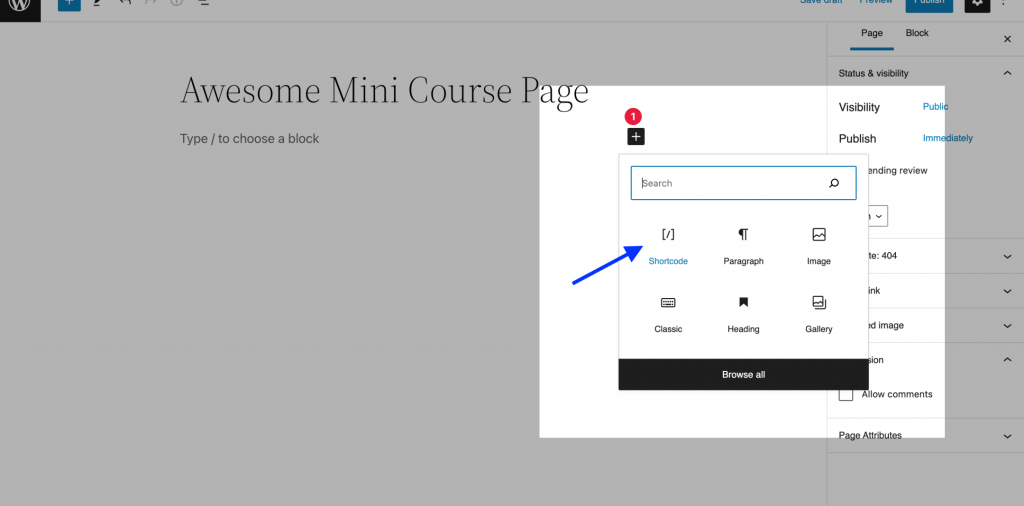
Paste the short code you copied earlier into the block.
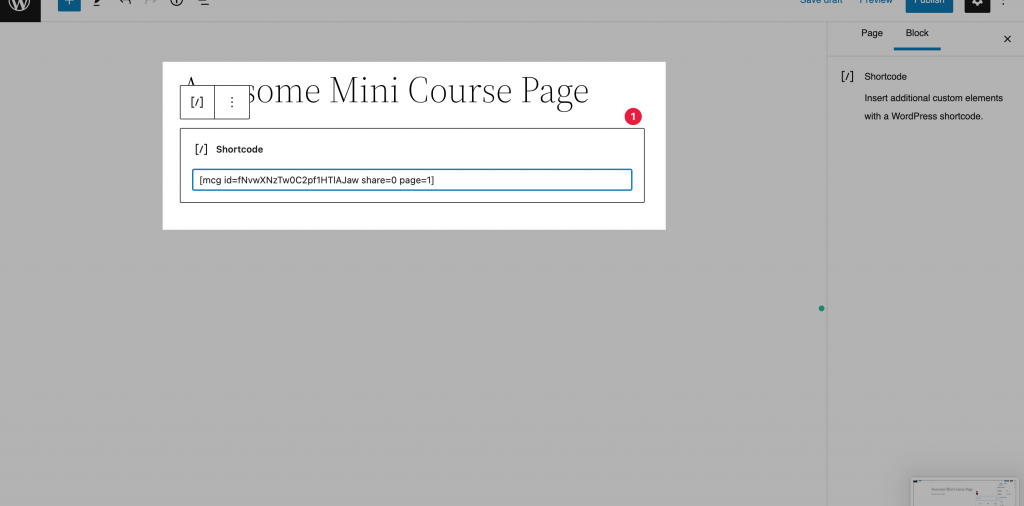
Congratulations, you are done!
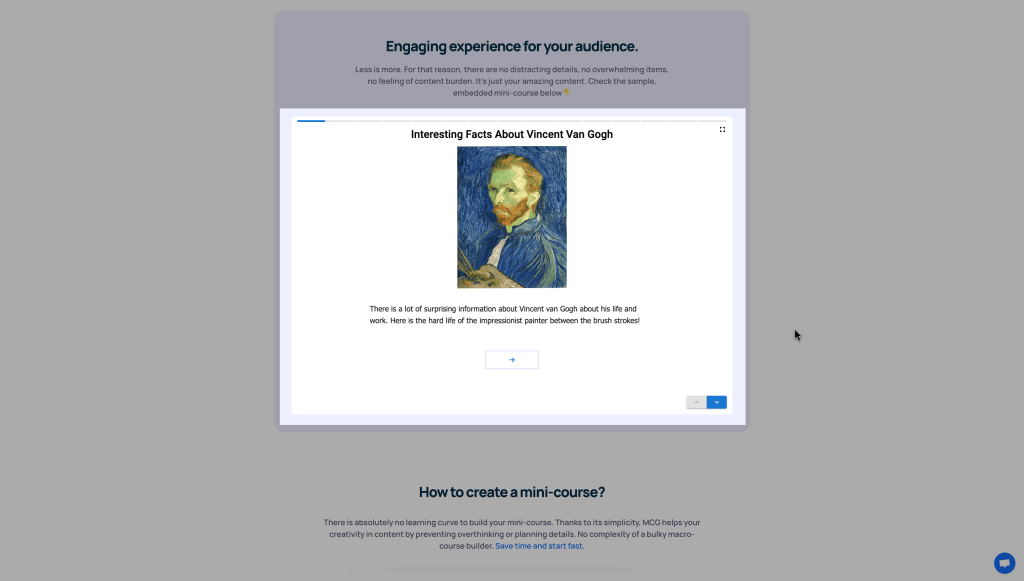
A mini-course embedded with WordPress plug-in.
Note: If you’re not using Elementor but another builder such as Thrive Architect and cannot find “shortcode” element, try adding a “WordPress Content” element instead. Here’s a sample article for Thrive users.
Haven’t you signed up yet?
Join thousands of professionals in achieving more by creating mini-courses. Explore now!



