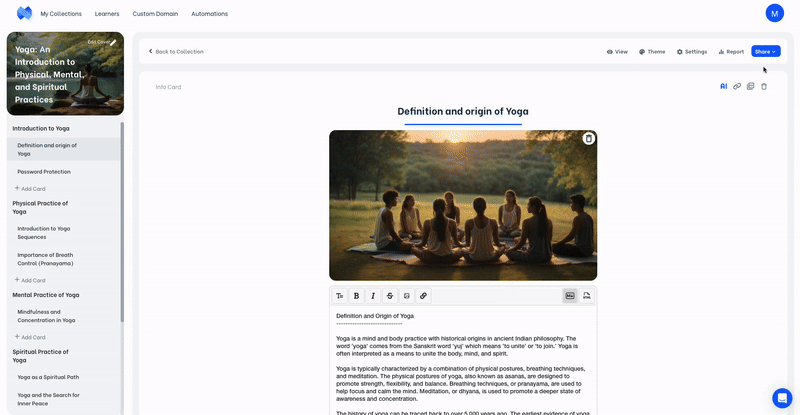You can download your mini-courses as PDF files or SCORM packages.
To download your mini-course, click on the “Share” button on top right end of your mini-course editor screen. You will see 4 share options for your mini-course in the share menu.
- To download your mini-course as a PDF file, click on “Export to PDF” option.
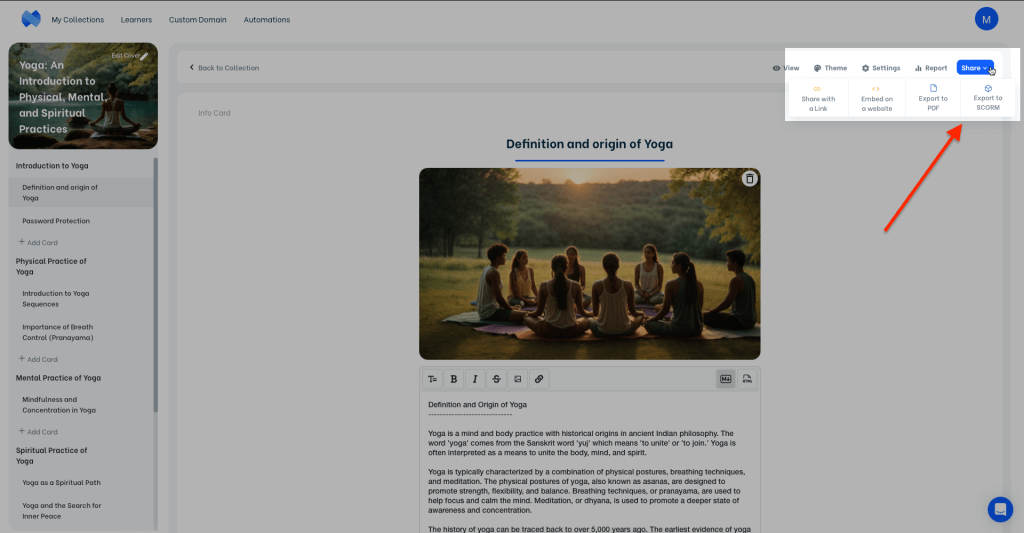
- In the next pop-up, wait for a while for your mini-course to be exported to a PDF file. When your file is ready, click on the “Download PDF” button to download your mini-course in PDF format.
Note: Due to the restrictions of the PDF format, certain media such as videos and GIFs, and some interactive items in your mini-course may not be present in your mini-course’s PDF extracted version.
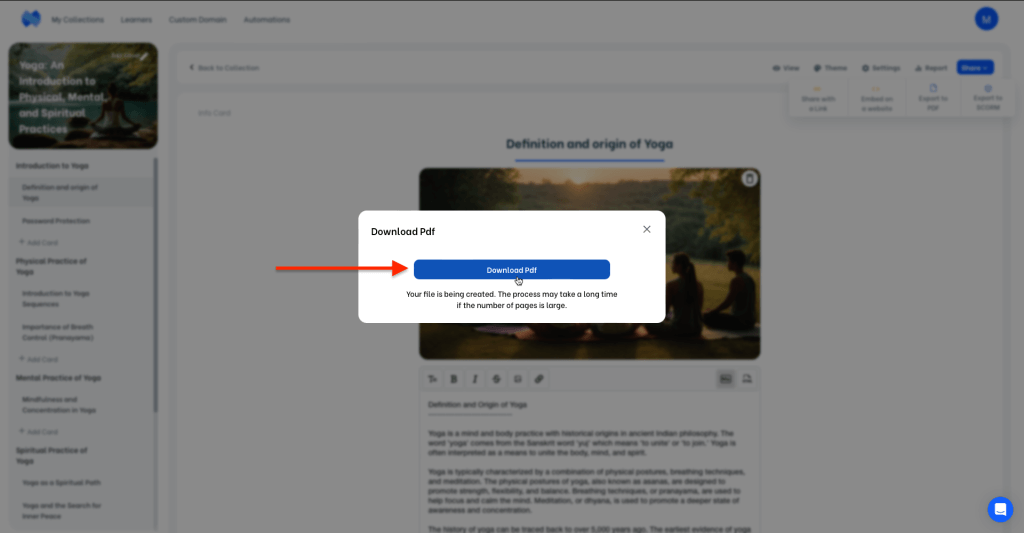
- To download your mini-course as a SCORM package, choose “Export to SCORM” option after you click on the share button. We support the editions SCORM 1.2 and SCORM 2004 3rd. After picking the desired edition, click on the download button just below to download the mini-course in SCORM format.
Note: The SCORM exports only work online.