Suppose that you want to sell your mini-courses individually, and you want to list them with attractive price tags.
For such a need, you can create a mini-course, which will act as the home page of your collection. A single standard completion card will be sufficient for this mini-course.
After creating this mini-course that will serve as the home page, on your mini-course editor screen, click on “Add link” icon at the top right end of a card to add a link.
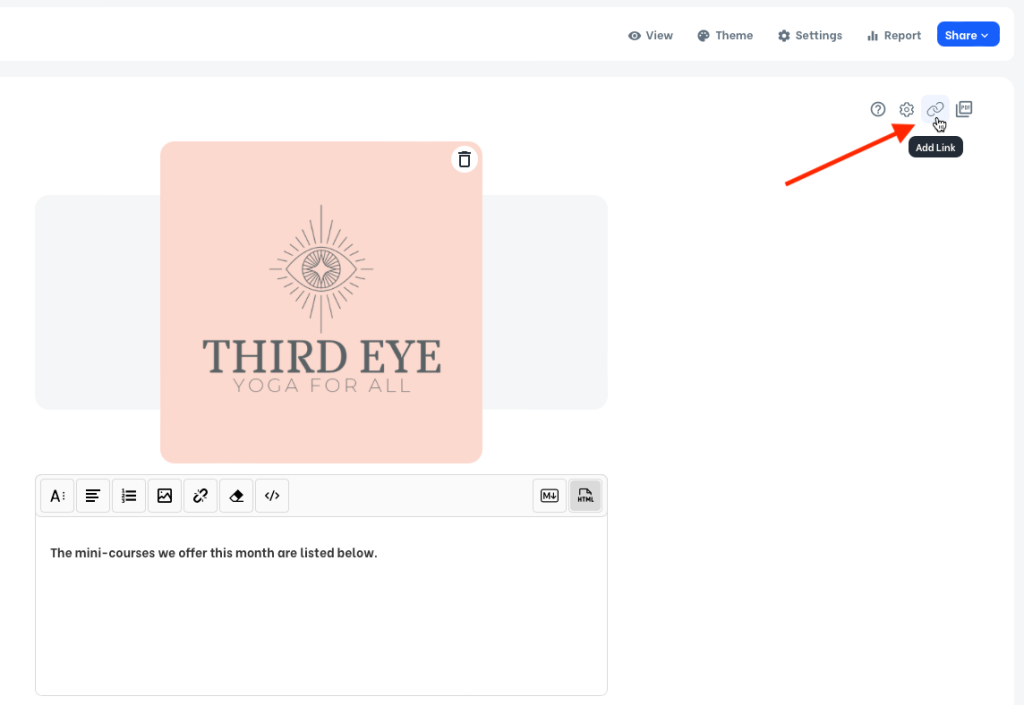
The default choice in the upcoming window is “URL”. Change it to “Mini-Course” as shown below.
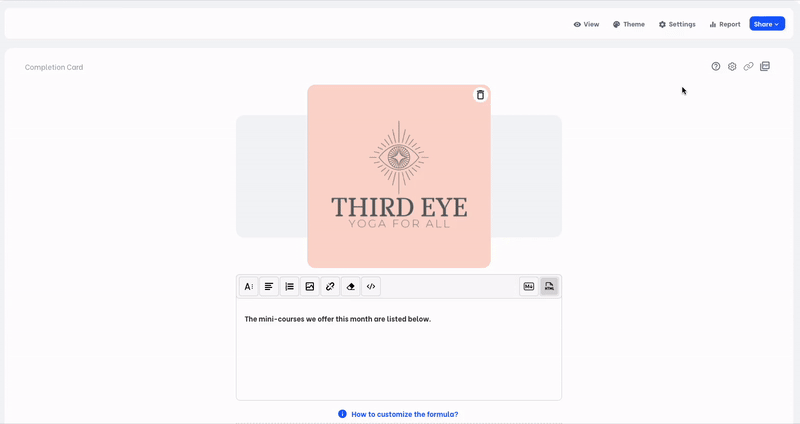
In “Add Mini-Course” menu, all your mini-courses are available. Pick the one you would like and click on “Add” button.
Note: When learners click on the link, it will open in a new tab. To avoid that, you can choose “Open in same tab”. Then, click on “Add”.

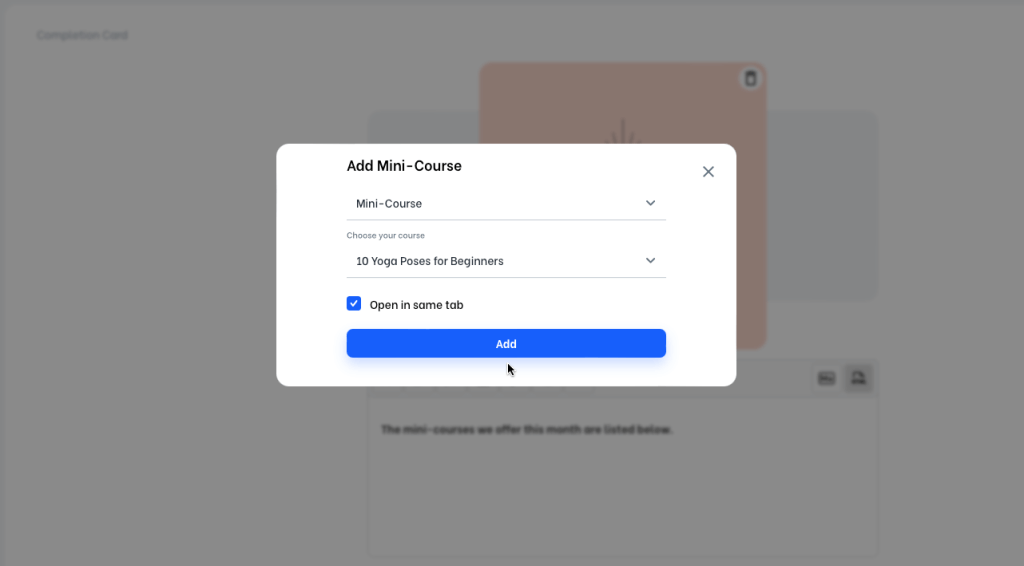
After you are done adding your mini-courses, click on the settings icon to customize the appearance of your mini-course buttons. You may need to scroll down the card a little bit to see the links you have added.
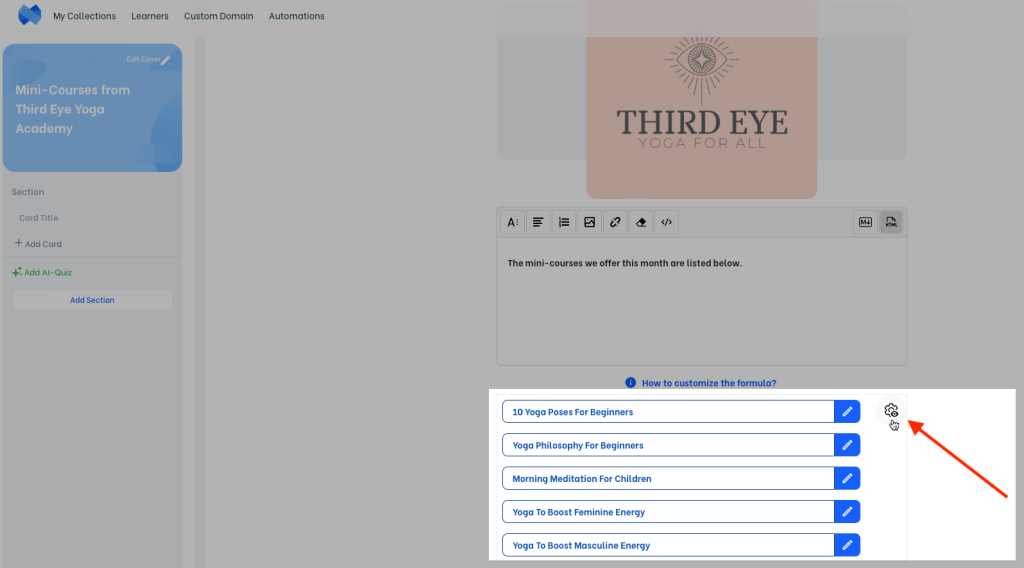
There, you will see 12 different box styles available; for your purpose, you can choose among filled boxes. Your choice will be valid for all of the links on that card.
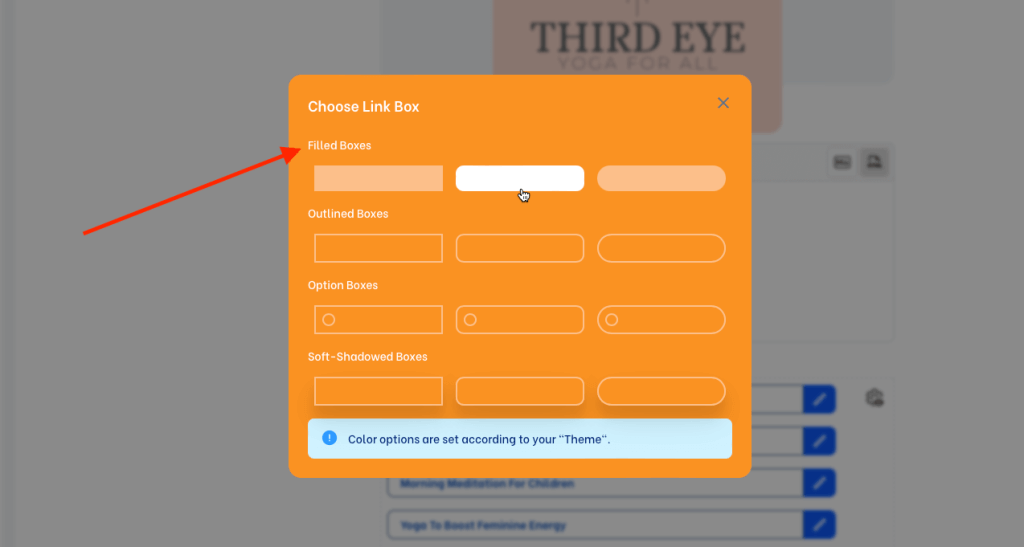
After customizing the appearance of your mini-course links, click on the pencil icon to edit your links.
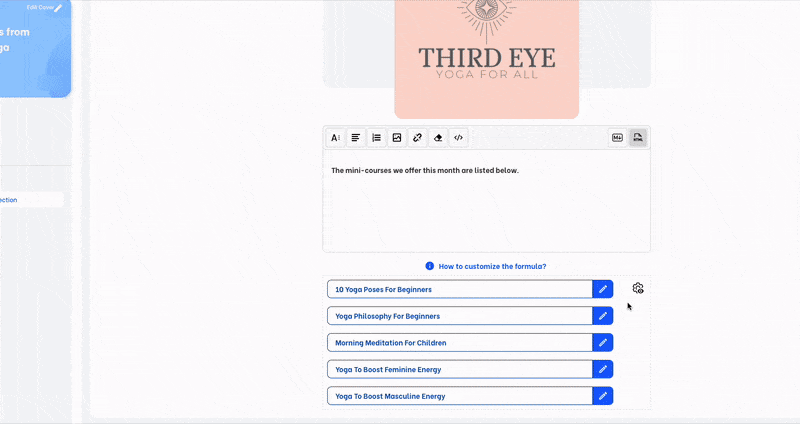
In the upcoming window, enter the price in the attention text box under “Advanced Settings”. You can also add a thumbnail along with the price tag to each of your links.
If you want to delete a link, it is also done on this window.

After arranging your settings, you can preview your mini-course to see what it looks like. The preview of an example is below, where related images are added as thumbnails and “15$” is the attention text.
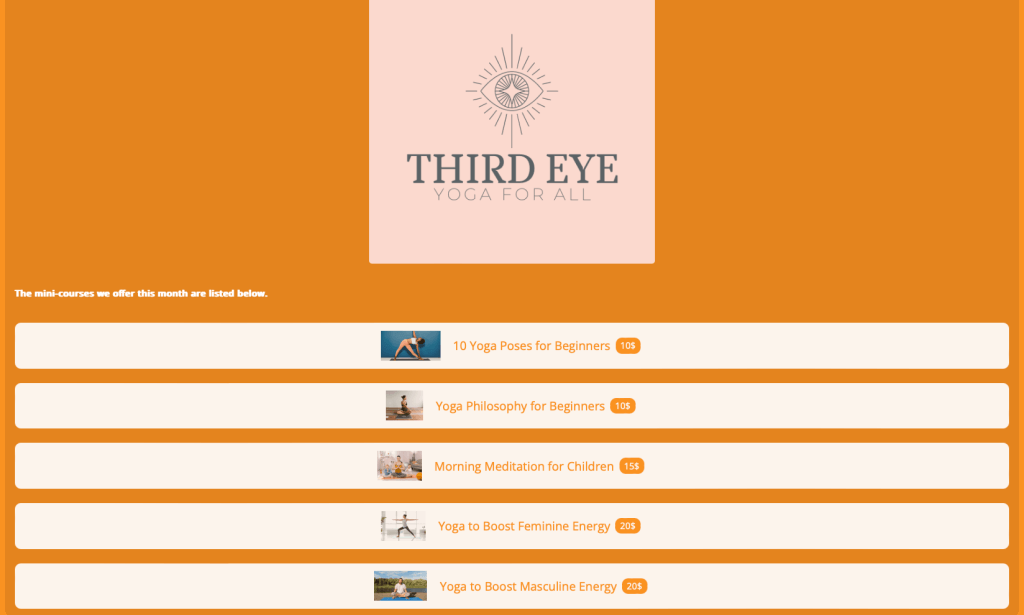
You can share this page with a custom domain as well.
For example, suppose you have a website: thirdeyeyoga.com. It is possible to create a custom domain, such as courses.thirdeyeyoga.com; and make this address the share link of your mini-course where you list your other courses.
To learn more about adding custom domains and creating share links with custom domains, click here.
If you want to create a home page for your learners where you offer a series of selected mini-courses, the best option is to create a collection! Click here to learn more about collections.



