Certificates are a powerful tool to enhance your learners’ experience. By increasing motivation and participation, certificates can increase engagement in your learner community, making your mini-courses more impactful and rewarding.
With Mini Course Generator, setting up certificates is quick and easy, allowing you to effortlessly reward your learners with a sense of accomplishment.
Let’s see how.
How to set up certificates? #
On your collection, go to Certification tab and create a certificate.
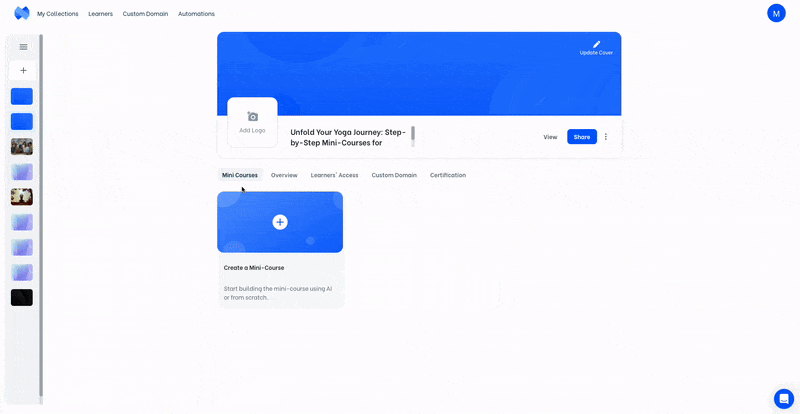
Now that you created a certificate, learners that complete this collection will earn a certificate.
Two options are available to reward learners, completion certificate or success certificate.
- If you’d like to reward every learner that completes the collection, choose Completion Certificate.
- If you’d like to set a specific success threshold and reward only the learners above the success threshold, choose Success Certificate and set a success rate.
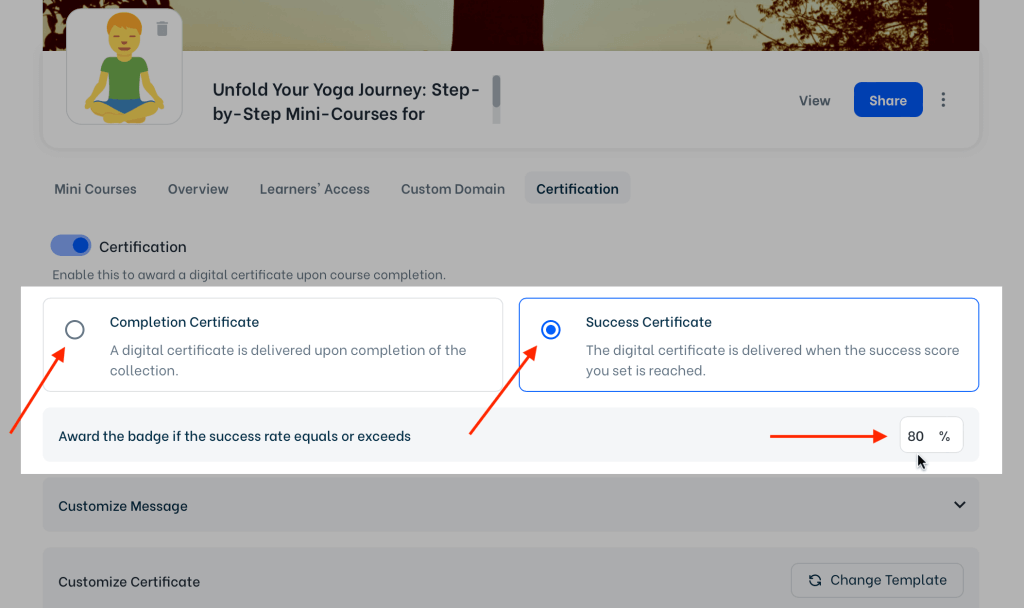

Now that we’ve decided who gets a certificate when, let’s design what we’d like to share with our learners.
Click on change template to see all of our available templates and choose one. As the text in your certificate is editable, after choosing your template, make changes however you wish. Make sure to use dynamic attributes in your certificate to reward your learners with a personalized credential. Additionally, you can upload a logo to your certificate.
You can also choose a certificate you’re using for another collection. To do this, find the desired certificate under “My Designs” when you click on change template.
Note: Certificates work collection-based. If you’d like to give certificates for a single mini-course, it has to be the only mini-course in its collection.
Note: If your collection’s Learners’ Access setting is everyone can access, as there isn’t a login barrier, the learner name doesn’t get collected. Therefore, your certificates {recipient.name} attribute, which is learner name and surname, will be empty at all times.
You can also customize the message displayed when the certificate is earned. The Customize Message area is an HTML editor in which you can embed media, upload images, add a hyperlink and format your text the way you’d like.
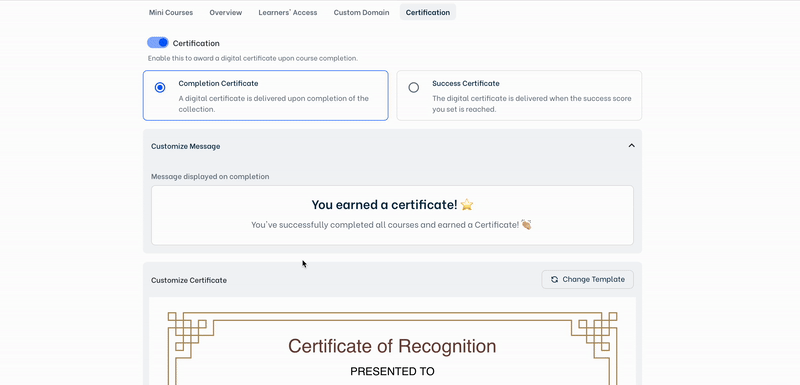
Check here for details on how to embed media.
Nice! Our certificate is ready to go. Let’s see how it looks.
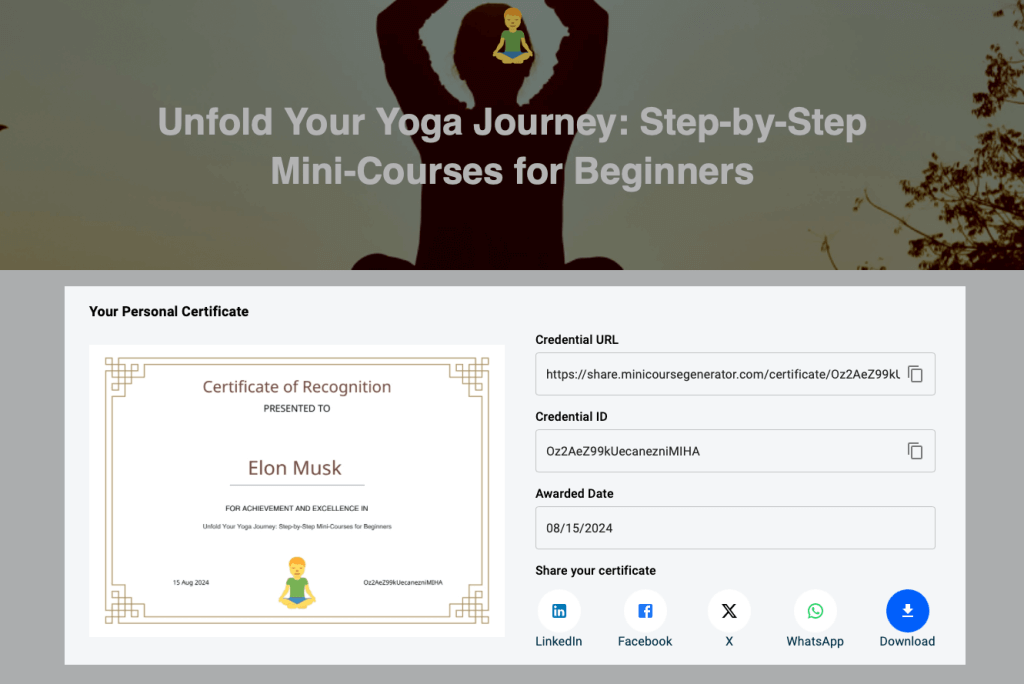
Certificates come with a unique Credential ID and a URL for easy validation. Additionally, they are easily shareable on social media, allowing learners to showcase their achievements with ease. For added flexibility, certificates can be downloaded as JPG files, making them accessible for both online and offline use.
If you have a custom domain set up for your collection, your learners’ credential url will be in line with your custom domain. Click here for further details on custom domains.
Creating a certificate for your collection is quick, simple and takes only a few minutes. Your learners are driven by the promise of recognition, knowing their achievements will be rewarded with a certificate. Plus, the certificates can be shared online effortlessly, offering a great opportunity to enlarge your learner community!



