You can use Mini Course Generator’s AI-Assistant to create mini-courses easier and faster. When you get stuck completing your card text, call AI-Assistant with +++ and see it in action. Here is a quick video tutorial:
You can call AI with the +++ icon under your card, too.
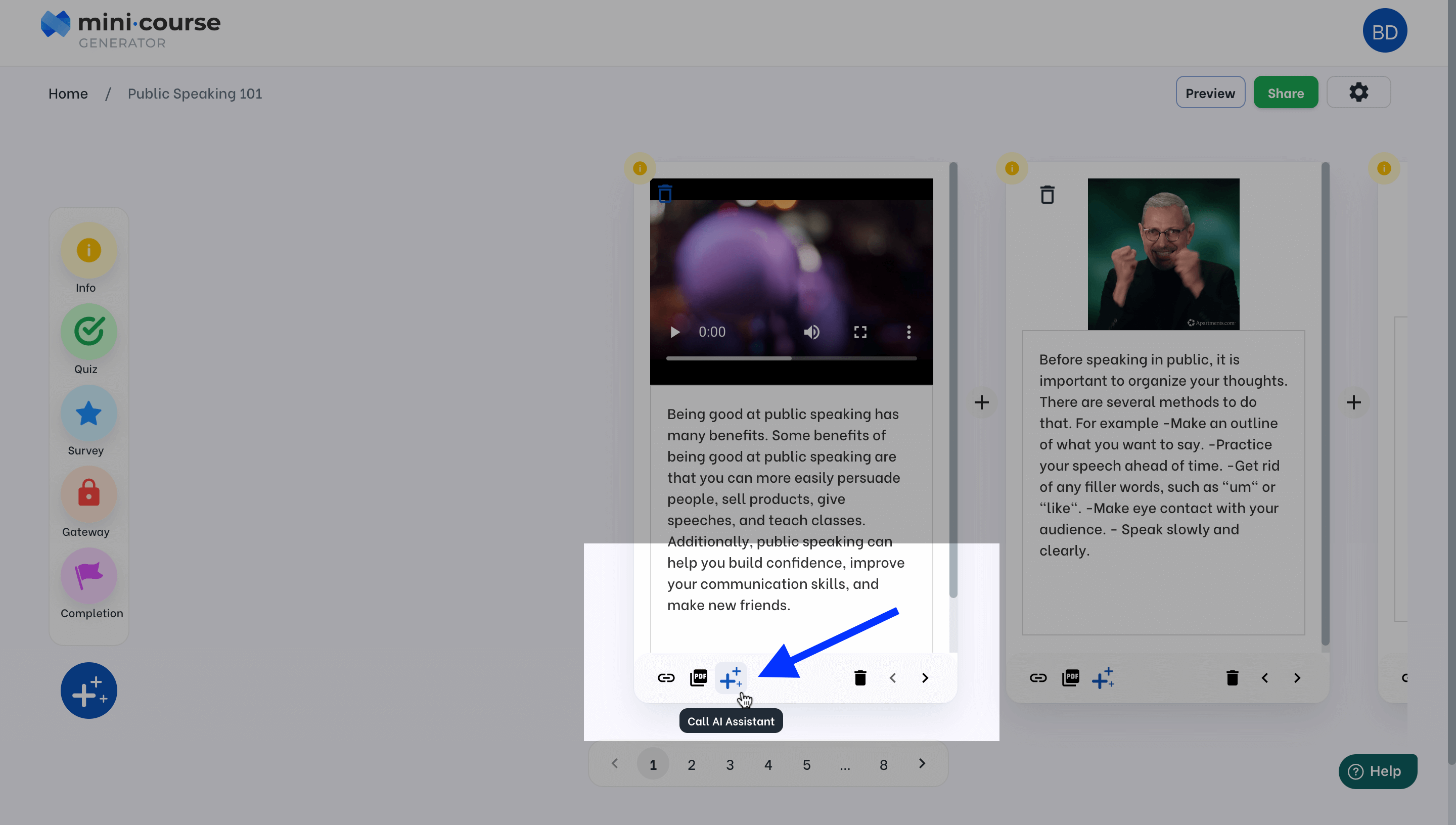
Our AI-Assistant is useful not only for completing your cards based on an introduction, but also for the following:
-
Creating outlines with AI
-
Generating lists with X ways, steps, etc., with AI
-
Bringing explanations to questions with AI
-
Creating questions with their answers on a subject
-
Summarizing a long text with AI
-
Rewriting, repurposing, and paraphrasing your input
-
Correcting your input to standard English with AI
-
Creating analogies, anecdotes, ads, and jokes, all by AI!
See the video below, or check this blog post to see example prompts.
Here are some tips that may help you with AI-Assistant.
- The text before +++ will be the input.
- On the other hand, if you call AI-Assistant with the +++ button under the card, the whole text on the card will be the input.
- If you are not very satisfied with the result, you may try to change your input text a little bit. The following techniques will boost the performance of AI-Assistant:
- Phrases like “for example”
- Half sentences ending with …
- Questions like “How to be good at public speaking?” or “What are the 3 tactics for leaders?”
- More detailed prompts in which you can make AI speak from a certain point of view, like: “I want you to act as a well-being coach focusing on the importance of breathing techniques. How would be your introduction to your meditation course?”
Haven’t you signed up yet?



