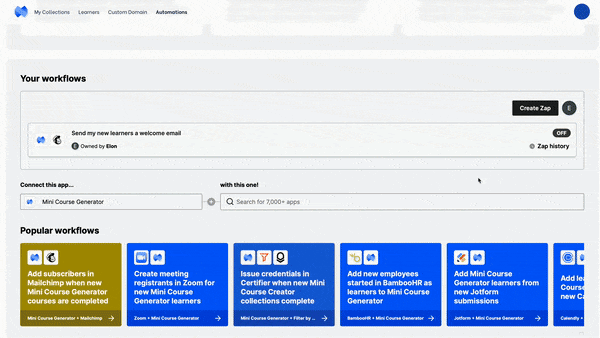The Learners’ Access setting of enabling access to specific learners makes a wide range of automations possible. Our integrations with Zapier & Make help Mini Course Generator to be combined with many applications to create automations which will simplify your life.
Here are some automation ideas for different use-cases:
Enrich training or workshops #
- Deliver a warm-up mini course when a new learner registers to webinar or meeting. For instance:
Choose Zoom as your application. Select “New participant joined your webinar or meeting” as your event and complete trigger settings.
Add another step to your Zap and select Mini Course Generator as your application. Your event should be “Add Learner”. Pick your collection, set “True” for send email setting. Finally, bring up email information from Zoom.
Using this automation, you can share your collection with your learners when they join your live session. This way, you will warm up your learners with a mini-course before a live training and boost engagement.
- When the webinar ends, deliver a reinforcement mini-course to learners. For instance:
Choose Livestorm as your application. Pick the event “Session ended”. Complete your trigger settings.
Add another step to your Zap and select Mini Course Generator as your app. Your event should be “Add Learner”. Pick your collection, set “True” for send email setting. Finally, bring up email information from Livestorm.
Share your collection as a reinforcement after a webinar to solidify learning. The automation will deliver your collection to your learners when your live training ends.
Onboard customers or employees #
- When a meeting is set, send a mini-course. For instance:
Choose Calendly as your application and pick the event “Invitee Created in Calendly”. Complete your trigger settings.
Add a second step to your Zap and choose Mini Course Generator as your application. Pick the event “Add Learner”. Choose your collection of mini-courses, set “True” for send email setting. Bring up email information from Calendly.
Send a pre-meeting mini-course to set clear expectations for the upcoming discussion and lead to more focused and productive meetings.
- When a new employee starts, send an onboarding mini-course. For instance:
Select BambooHR for application and “New Employee Started” for event.
Add a second step to your Zap, pick Mini Course Generator for app and “Add Learner” for event. Choose the collection you use as your onboarding material and set “True” for send email. Take the email information from BambooHR.
Use an onboarding mini-course to ensure a smooth transition into your workplace. Provide essential information up-front to empower your new hires and help them become productive quickly.
Monetize your know-how #
- Add Paypal customers to your learner group.
Choose Paypal as your application and select the event “Successful Sale”.
Add a second step to the Zap and choose Mini Course Generator for application. Your event should be “Add Learner”. Choose the correct collection and opt for “True” at sending email to user. Finally, bring up email address information from Paypal.
- Add Shopify customers to your learner group.
Choose Shopify as your application and select the event “New Paid Order”.
Add a second step to the Zap and choose Mini Course Generator for application. Your event should be “Add Learner”. Choose the correct collection and opt for “True” at sending email to user. Finally, bring up email address information from Shopify.
After setting up these automations, when someone places an order for your content they will be added to your learner group automatically and informed via email. Your new learners can seamlessly and immediately access your mini-courses right after paying for it.
Set time limit for learners to complete their training #
You can use Zapier to time-limit your learners’ access to your collection. Here’s how:
-
- Choose Mini Course Generator as your trigger application and select your collection.
- Add a delay as your action for however long you want.
- Choose Mini Course Generator again for your third step of the Zap. Choose remove learner for your event.
This automation will allow you to put a time limit for your learners to access and complete the collection. The moment they are added to the learner group, their time starts and when their time is up, they are removed from your learner group.
How to build your own automation #
Besides the ideas we’ve shared, you can connect Mini Course Generator with a wide range of applications and events available on Zapier & Make. Create an automation tailored to your needs by logging in to your Zapier or Make account at our automations page.