You’ve created amazing mini-courses, organized them in a collection, and customized the collection to provide an attractive micro-learning journey for your learners. Now it’s time to track your learners, analyze their data and conduct assessment.
The analytics tab allows you to see important data about your learners’ journey specific to the collection. You can choose to see data for all mini-courses in the collection, or see data for each mini-course in the collection specifically.
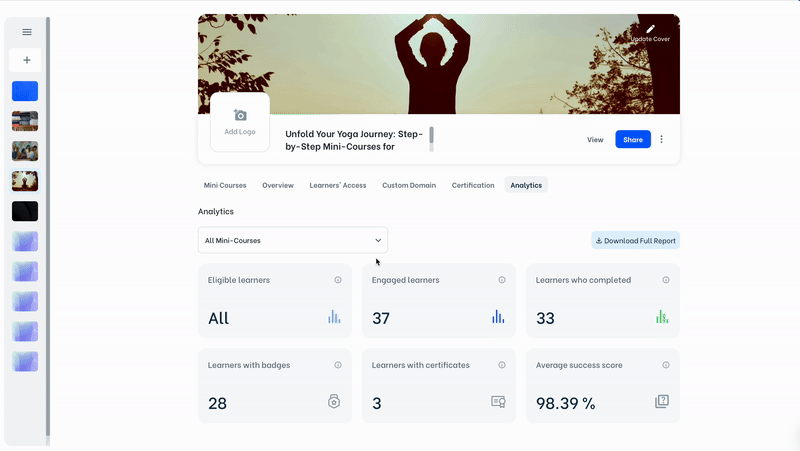
See below the details of each data:
- Eligible learners show the number of learners who are allowed access to the collection.
- Engaged learners show the number of learners who interacted with the content by completing at least one card.
- Learners who completed show the number of learners who completed the entire content.
- Learners with badges show the number of learners who earned a badge.
- Learners with certificates show the number of learners who earned a certificate.
- Average success score is the arithmetic mean of success scores of all learners.
Note: Collection success score is the arithmetic mean of mini-course success scores of an individual learner.
Note: Mini course success score is the percentage of correct answers given to all quiz questions in a mini-course. If there aren’t any quiz questions in the mini-course, success rate of learner is always 100%.
To individually analyze each learner, click on download full report. In the report, you can find:
- full name and email address of a learner (if the collection access setting is everyone can access, you will find a generated User Name ID instead),
- details of at what date and when the learner started a specific mini-course in the collection and when they completed the mini-course,
- their progress and score,
- certificate ID URL and badge ID URL if applicable,
- team (learner group) name.



