You can add media to your content cards. Your content cards are formed of two parts, the header and the body.
To the header of the content cards #
You can add a header image/video to every card, regardless of the card type.
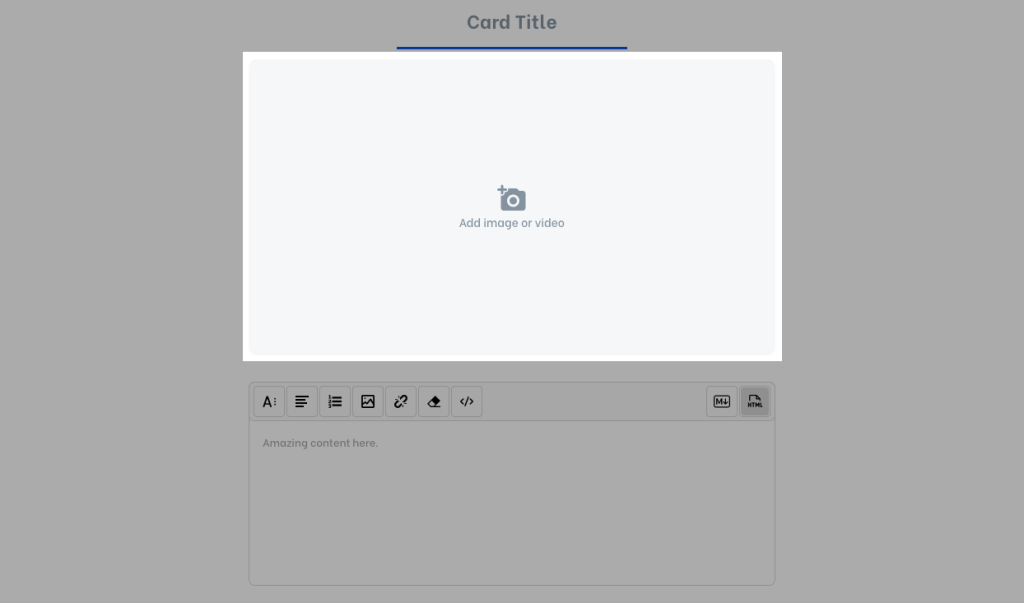
It is possible to create an image using AI assistance, search for GIFs from Giphy, add Youtube videos, add royalty-free Unsplash images, upload media directly from your device, or add with image URL.
You can also add an audio file to your header image section.
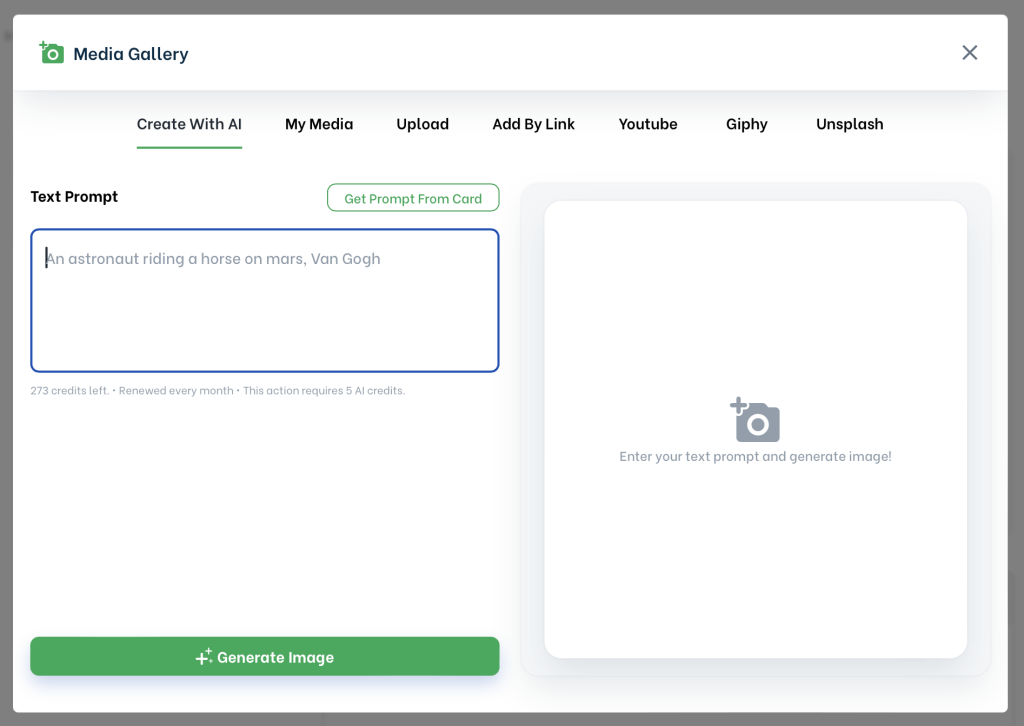
Write a prompt for AI to generate an image tailored to your needs, or click on get prompt from card for AI to generate an image that suits your card automatically.
To the body of the content cards #
You can enrich the body with media for all card types, either by uploading or embedding.
- You can upload images to the body of a card. Supported formats are JPG, JPEG, PNG, and GIF.
- You can upload PDFs.
- You can embed media from Youtube, Vimeo, Spotify, and so on.



