Suppose you use your mini-courses for lead generation, such as collecting contact information from your learners for e-mail marketing. If you want to add them to your mailing list when they complete a mini course or a collection, this is for you.
It is possible for your learners to subscribe to your mailing list through Mini Course Generator and you can automate this process by using Zapier and Mailchimp. To do this, you need to ask for email addresses of your learners in Mini Course Generator. You can do it by using the learners’ access settings of double opt-in, pay-wall or enable access to specific learners. The double opt-in access setting is especially useful for lead generation. By turning on double opt-in, you ensure that your learners have to provide and verify their email address before they access your collection of mini-courses. Check here for further information.
👀 If your collection’s learners’ access setting is everyone can access, email address and name data cannot be collected. Instead, a random ID is generated to store learner data.
Zapier is a tool for creating automations. If you do not have an account, create one from their website. We are fully integrated with Zapier, which means there are many possibilities of automation scenarios you can set up.
You can create “zaps” in Zapier. A zap represents an automated workflow that involves one or more steps. In our case, it is possible to create a zap that will collect learners’ email address data from Mini Course Generator and add them to your mailing list via Mailchimp. Let’s get started.
Setting up your Automation #
On Zapier dashboard, click on “Create” on top left end and create a Zap.
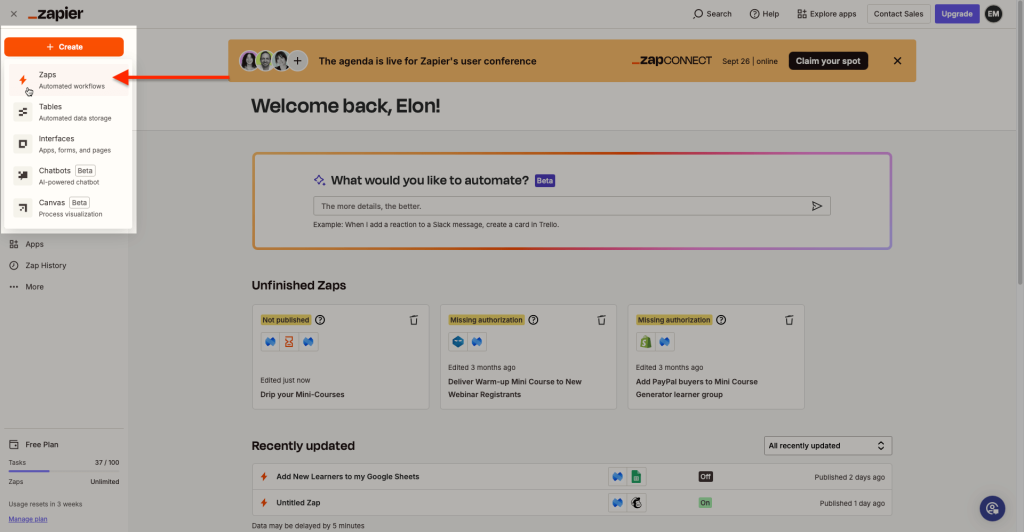
Click on trigger and choose Mini Course Generator for your application.
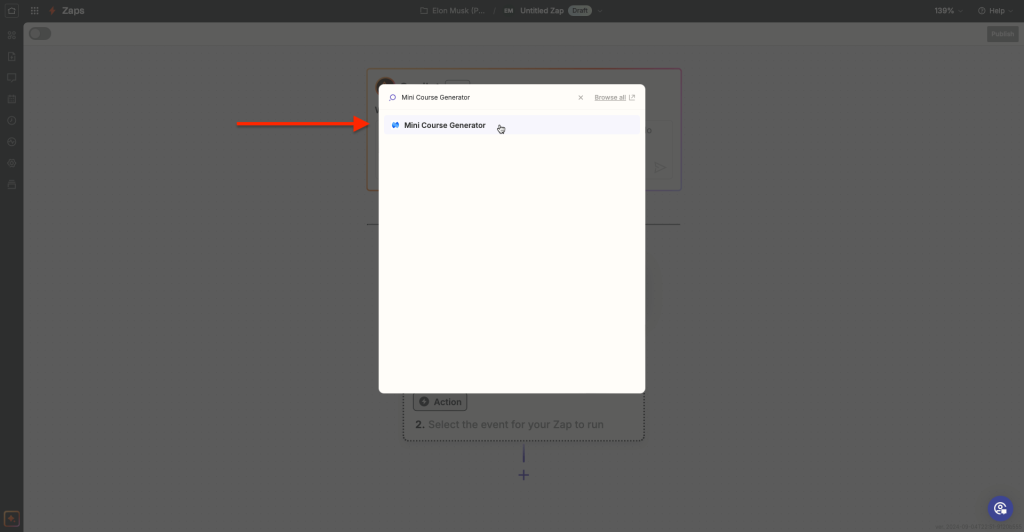
You can choose either to automate collecting email address data when a mini-course is completed, or when a collection is completed. Click on trigger event and choose whichever is applicable.
💡 To be able to choose “Course Collection Completed” for trigger event, your collection learners’ access setting should be double opt-in, pay-wall or enable access to specific learners.
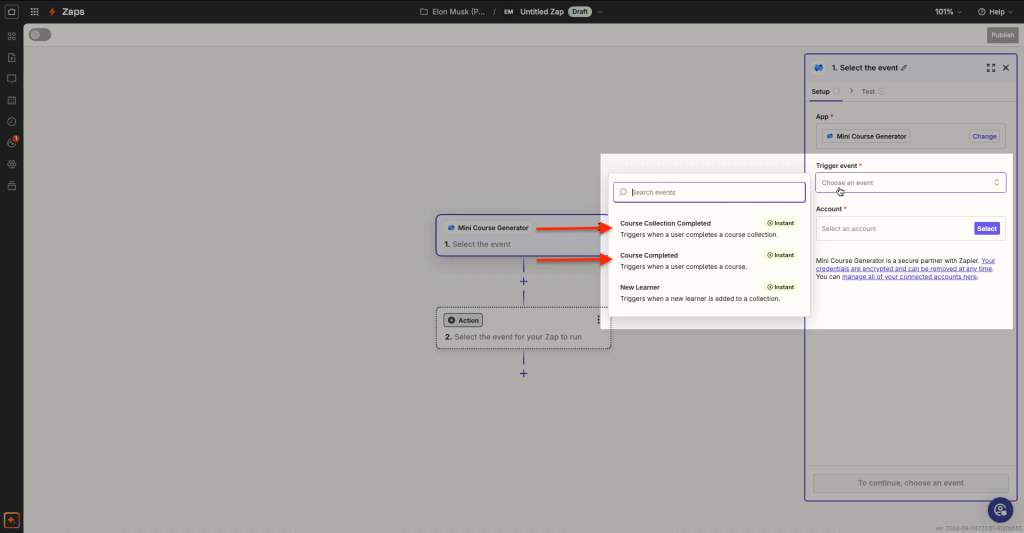
Connect your Mini Course Generator account to Zapier, or choose from previously connected accounts.
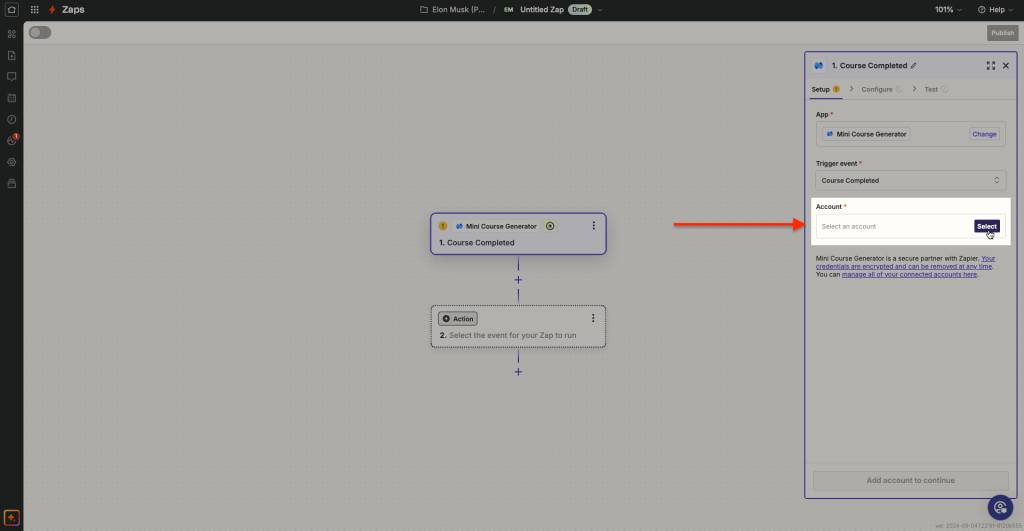
Select mini-course or collection to collect email address data from.
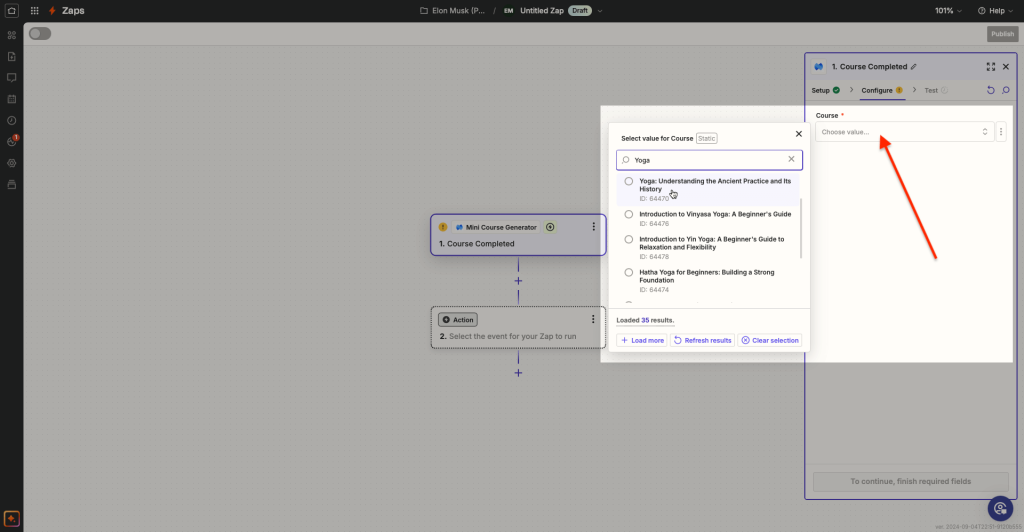
On this step, you’ll see previous completions of the mini-course or collection. Make sure to choose a completion record that has name and email address data. Completion records that show null for these data will lead your automation to failure.
After choosing a completion record, click on continue with selected record.
If there are no previous completions for your content, a dummy record will be created using email address information [email protected].
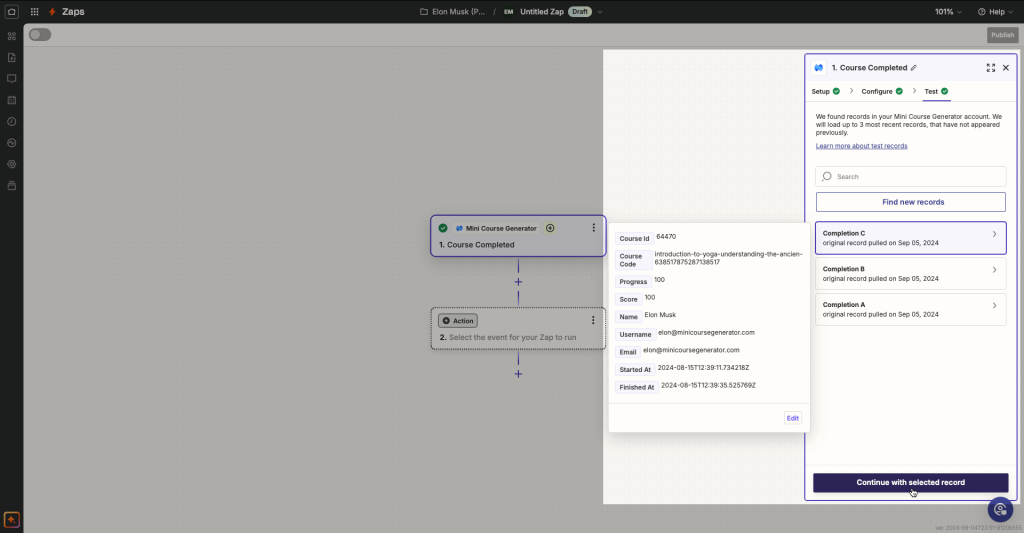
Choose Mailchimp for your action application.
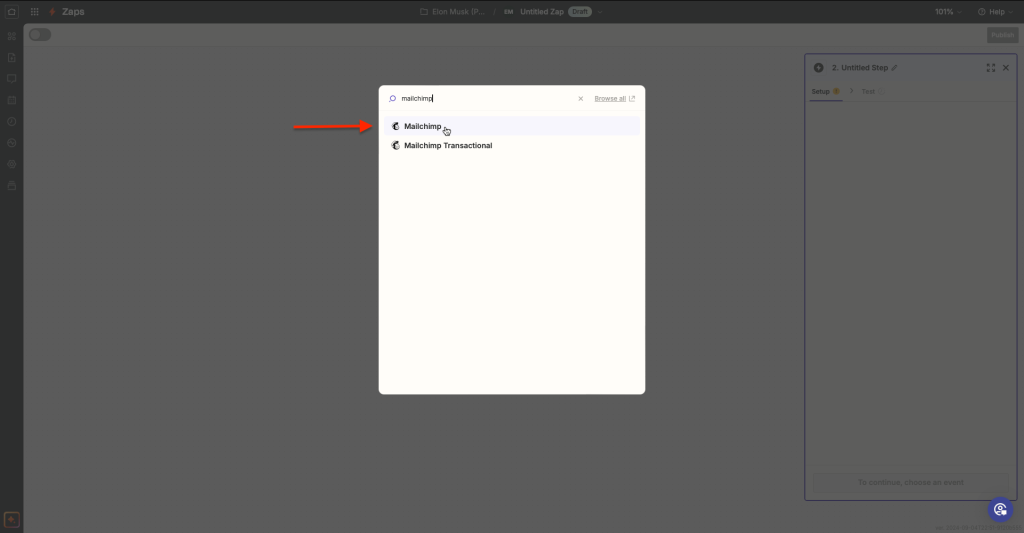
Choose “Add/Update Subscriber” for your action event.
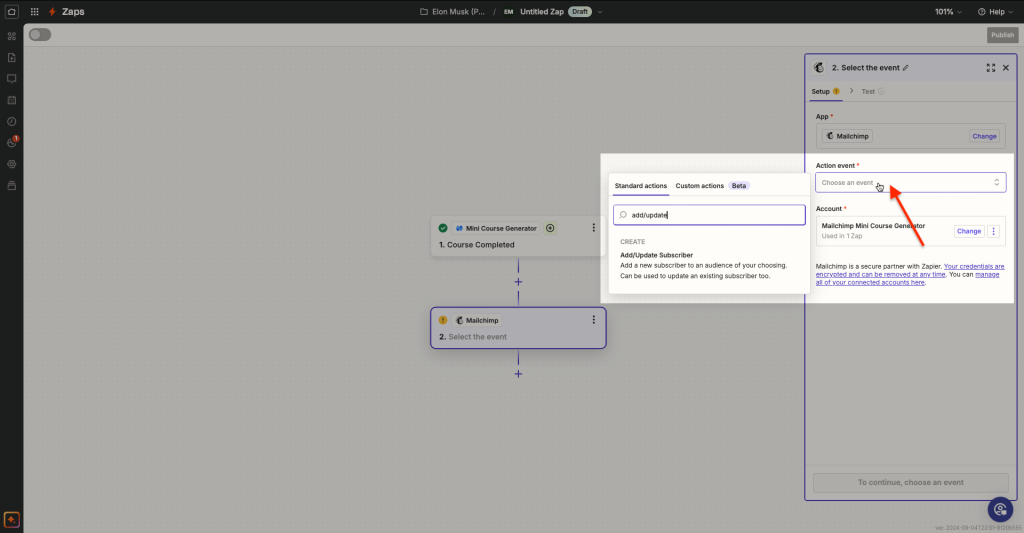
Connect your Mailchimp account or choose one from previously connected accounts.
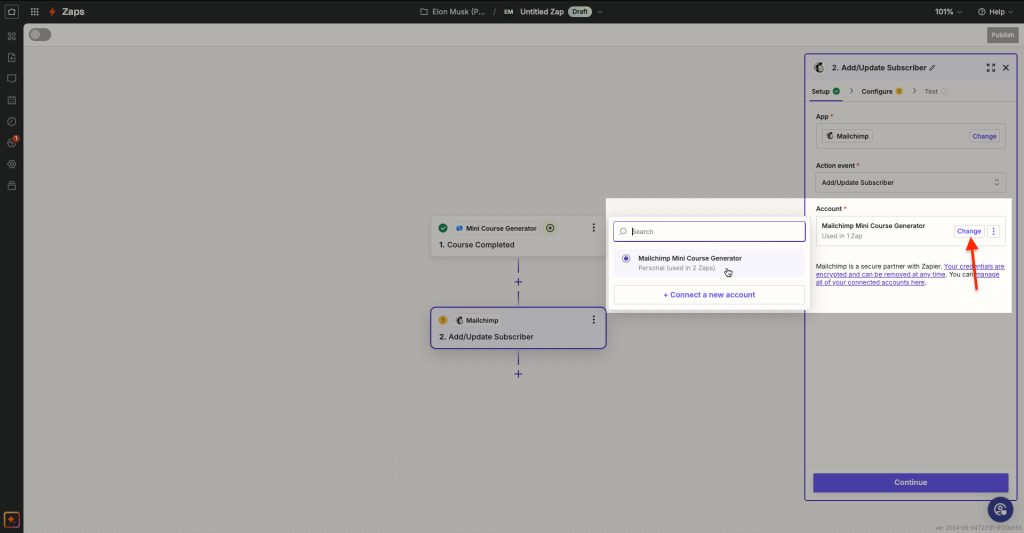
Collect “Email” data from Mini Course Generator for the “Subscriber Email” box and complete your configuration.
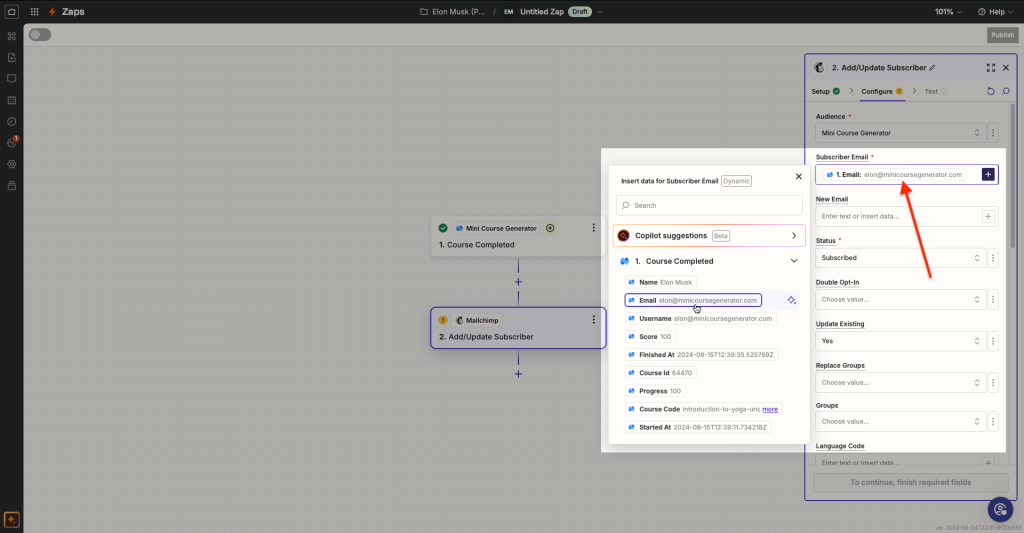
Click on “Test step” to test your automation.
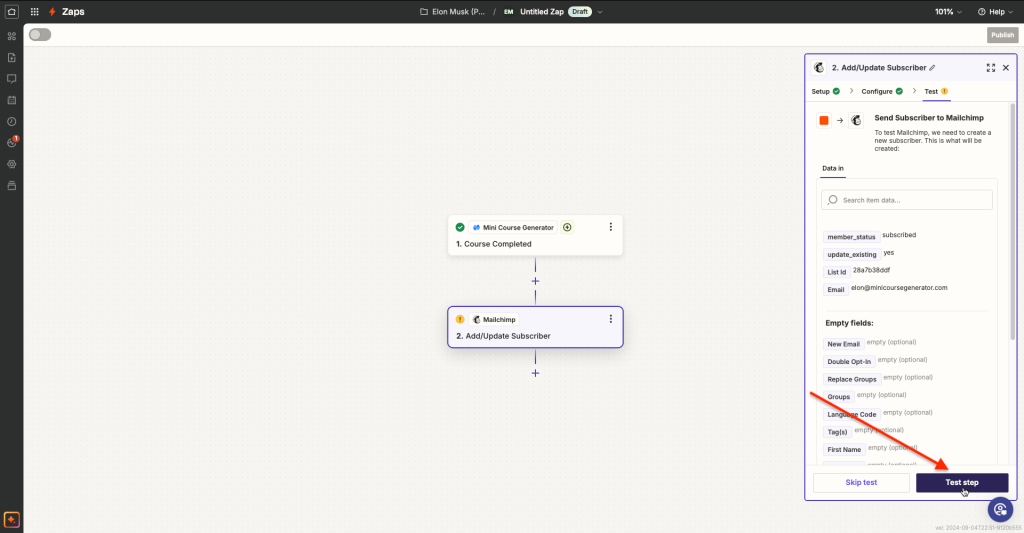
Go to your Mailchimp account to see if the test was a success.
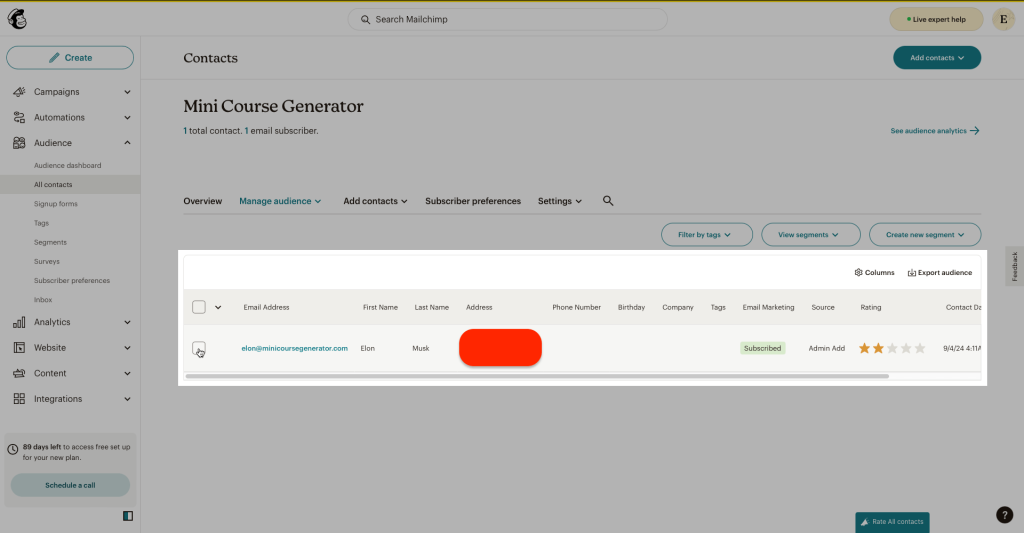
If your test was successful, go back to Zapier, click on “Publish” to make your automation go live.
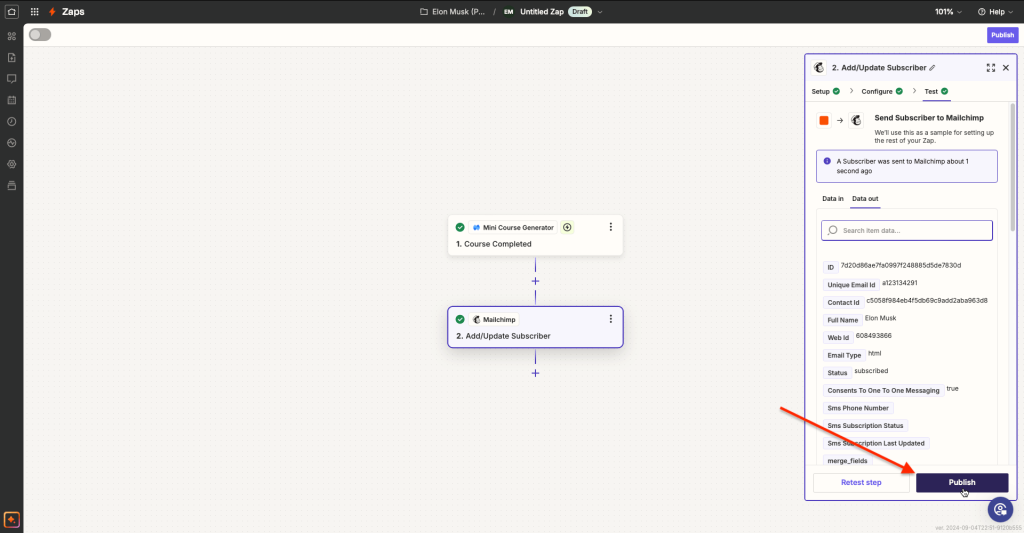
Great! Now you’ll see the email addresses of all learners that complete your content in your Mailchimp account.
Reminders #
- Zapier will currently let you use up to 100 tasks per month for free.
- An alternative tool to Zapier is Pipedream. It is a well-known tool for webhooks for free. You can check out their website for detailed information.
- Mailchimp will let you have up to 500 contacts, with 1,000 sends per month and a daily limit of 500 sends. However, you need to proceed with a premium plan for more.
- An alternative tool to Mailchimp is Mailerlite. It is another tool for e-mail marketing, and they have a free plan too. They currently let you 1,000 subscribers, for free. You can check out their website for detailed information.
Haven’t you signed up yet?
Join thousands of professionals in achieving more by creating mini-courses. Explore now!



