Let’s say you’re a course creator, either for your community, customers of your product, or trainees, and you spend your valuable time, expertise, and energy creating highly engaging, interactive, and amazing content. Here, a crucial question arises: How can you best customize and frame the content to maximize learner engagement and course effectiveness, whether it’s micro-learning content like mini-courses or a full-blown course? To answer this question, the concept of learner analytics comes into play.
Broadly speaking, analytics transform raw data into actionable insights. In the educational context, this concept narrows to a specialized field known as learning analytics, which focuses on understanding and enhancing the learning process through data-driven insights.
Learning analytics is a very important tool for various reasons. In this blog, we’ll explore it’s importance, who can benefit from them, and dive into the unique multi-layered learning analytics system offered by the Mini-Course Generator, designed to optimize online learning experience.
So, keep on reading to discover how small, focused mini-courses can stack together, just like LEGO pieces, to create transformative macro insights!
Table of Contents
1. The power of learning analytics
First things first: learning analytics, in simple terms, refers to the collection, measurement, and analysis of data about learners’ interactions and assessments.
But why does learning analytics matter? Who benefits from them within the context of e-learning platforms and course creation?
There are several reasons highlighting the importance of analytics:
Assessing learners’ performance
A key factor to be checked while assessing content effectiveness is information about learners’ performance.
And one of the ways to obtain this information is to consult to learning analytics. Learning analytics provide important insights into learner performance, enabling course creators to identify content gaps and modify materials, accordingly. Broadly speaking, learning analytics commonly include completion rates, assessment of learner performance based on quiz scores, evaluation of answers given to feedback queries, group-based statistics, and so on.
This personalized approach leads to better learning outcomes and increased learner satisfaction.
Continuous Improvement
Let’s revisit the scenario from the beginning of this page. Imagine you’ve created amazing content, only to discover it didn’t get the attention and engagement you’d hoped for by checking the educational metrics like completion rates or engaged learners. You might start to ask yourself: Which parts need changing? How can I customize the course to optimize learner engagement?
Learning analytics, through the valuable data it provides – e.g. assessment of the learner performances, and success rates – helps answer these questions. Via this regular monitoring and analyzing of the data, course creators can easily pinpoint areas for improvement and develop higher quality courses.

Better learner engagement
All the previously mentioned reasons lead to a crucial outcome: that is, maximization of the number of learners and a better ongoing participation. Consistent analysis and acting on data allow course creators to design materials that keep learners motivated and invested in the courses.
All in all, learning analytics can help you improve learner engagement and course completion rates.
2. Great! but how does Mini-Course Generator work?
Before exploring the specifics of analytics & reporting, we’ll briefly talk about the structure of the Mini-Course Generator. After all, creating mini-courses comes first, checking metrics, second. So, let’s see how it works!
Mini-Course Generator allows individuals or small to medium-sized businesses -e.g. coaches, trainers, consultants, entrepreneurs – to transfer their know-how to their communities.
Let’s start from scratch and understand what is a mini-course and a collection. At Mini-Course Generator, you can create pages (aka. cards) with various content types like quizzes, information cards, survey questions, and so on. These pages, all together, form the so-called, mini-course.
Therefore, in simple terms, a mini-course can be qualified as bite-sized, short online courses that cover a (usually) hyper-specific topic and target a specific community of learners.
A mini-course always has to be part of a collection and as the name suggests, collections can be referred to as a unified space for connected set of courses designed to work seamlessly together. Of course, the number of mini-courses you will have within a collection is up to you!
To better understand the concepts of ‘mini-courses’ and ‘collections’, here how it looks like:
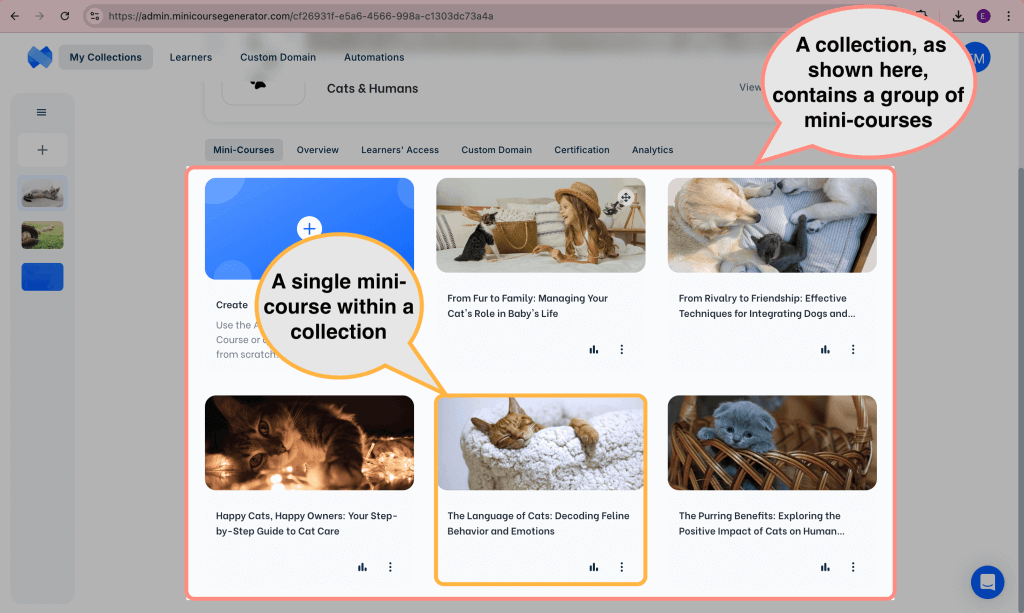
3. Effortless learning data insights with the Mini-Course Generator
After you’ve created your mini-courses, now it’s time to track your learner’s progress and see how your audience is interacting with the content!
Mini-Course Generator provides an intuitive, effortless, and detailed analytics and reporting feature. This platform not only offers insights into individual mini-courses but also allows you to analyze entire course collections – a unique feature built directly into Mini-Course Generator.
Let’s dive deeper into the specifics of analytics & reporting features in Mini-Course Generator.
3.1. Multi-layered analytics: top-down approach
3.1.1. Availability of analytics for entire course collection
Mini-Course Generator provides a unique feature to analyze insights of your entire mini-course collection. The existence of this aspect allows the course creator to have a holistic learner performance overview based on a group of mini-courses. If preferred, the overview can also be filtered down to individual mini-courses.
The availability of a general overview ensures optimal content quality and learner engagement in all your courses.
Overall performance trends within the collection
Clicking on the ‘Analytics’ tab on your collection page will display overall data for all mini-courses in the collection. This includes insights on eligible learners, engaged learners, learners who completed the course, earned a badge or earned a certificate, as well as the average success score. You can read the description of each of these metrics here.
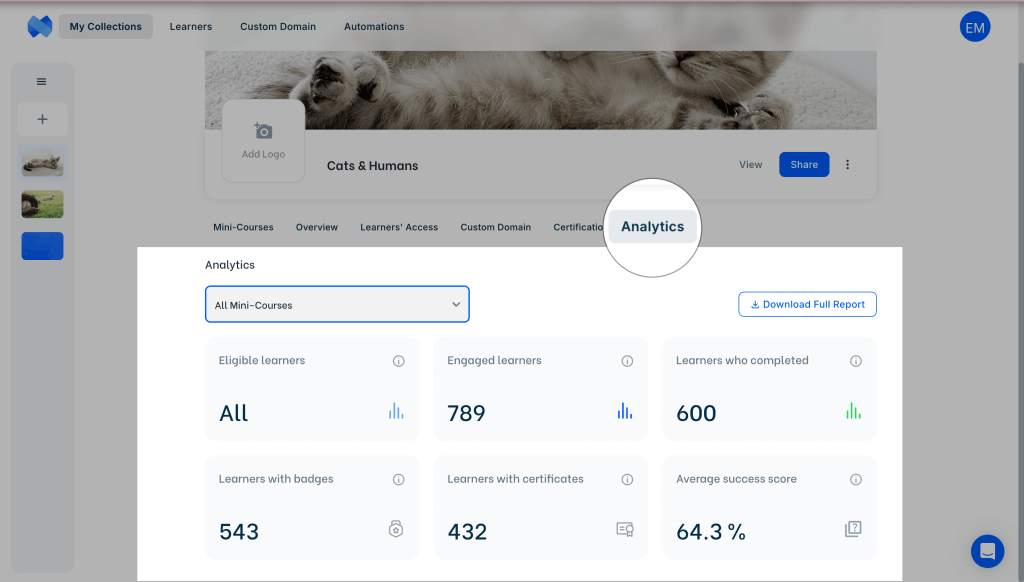
Additionally, you have the option to filter the data overview to focus on a single course’s analytics.
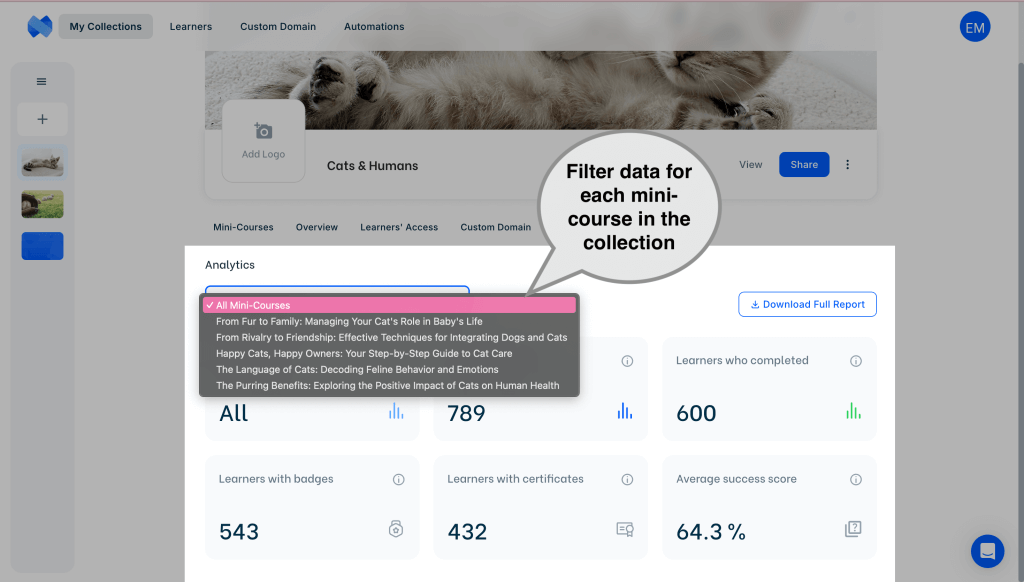
Tracking progress and scores for each mini-course
To see the values specific to individuals -e.g. user name, progress, and score – within the collection, you can download the report by clicking on ‘download full report’ as shown below.
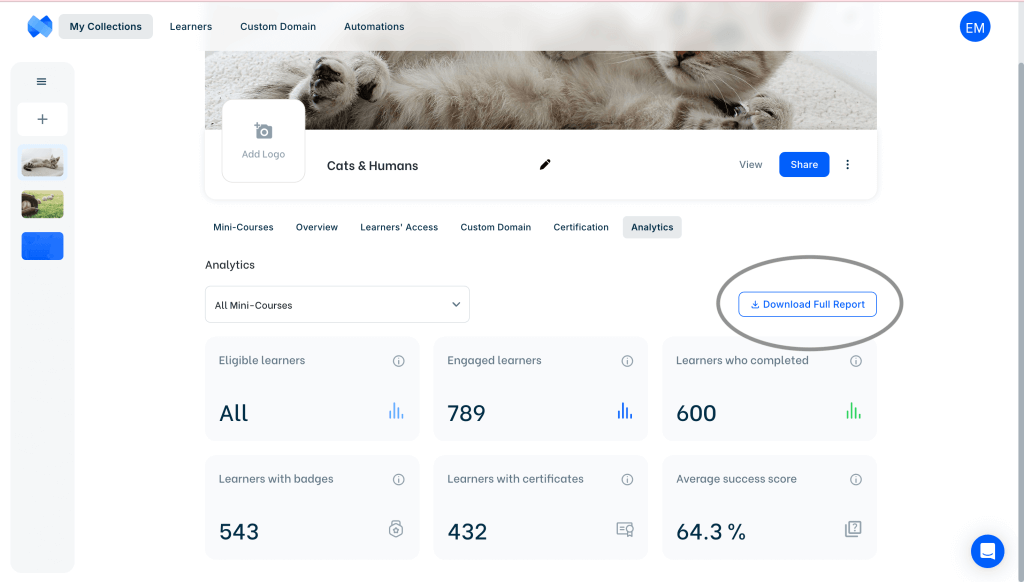
The report includes information on the start time and, if completed, the end time of each course. Knowing how much time is spent on a specific mini-course is key for a course creator since it can indicate whether learners are struggling with content or whether it’s too simple.
Additionally, the report also includes information on the progress and the score of the individual. Lastly, information regarding whether a badge and/ or a certificate was earned is also available.
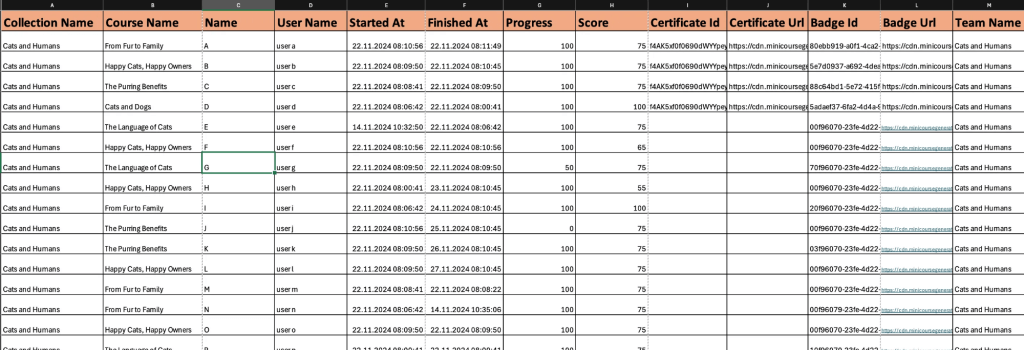
3.1.2. Availability of analytics for each mini-course
In addition to the holistic overview of the data via the course collection, you can also view specific and detailed data for each mini-course. You can access this data by clicking the ‘Report’ tab in the upper right corner of the mini-course page.
Analytics overview within a mini-course
Clicking on the ‘report’ tab will take you to an overall analytics table that displays essential analytics metrics including the numbers of:
- eligible learners
- engaged learners
- learners who completed
- learners with badges
- average success score
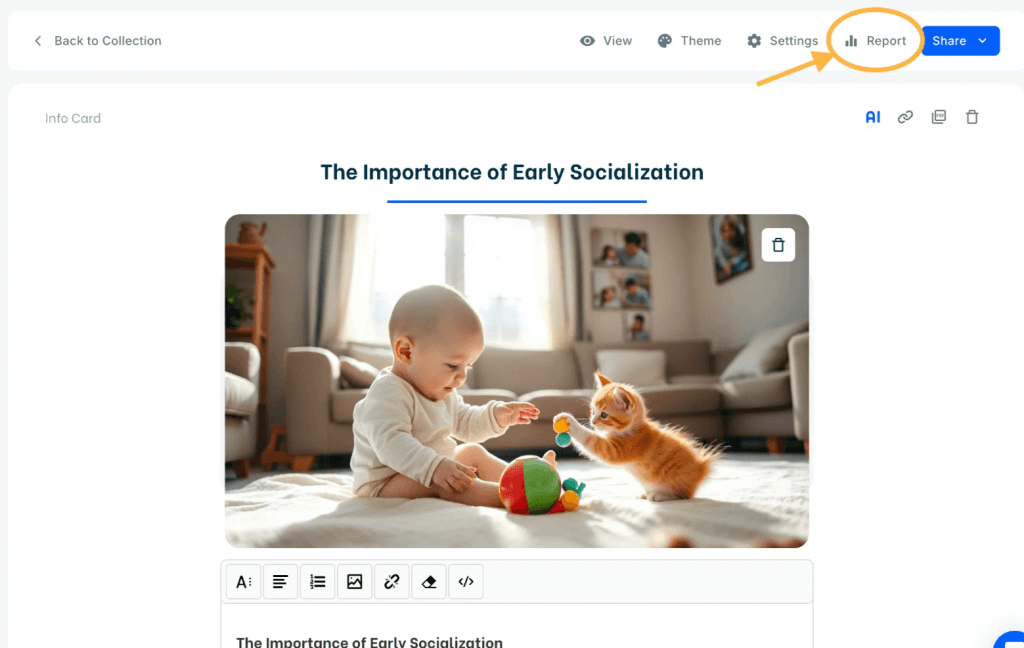
This simply gives you an overall indication regarding whether your mini-course was completed without diving deep into details.
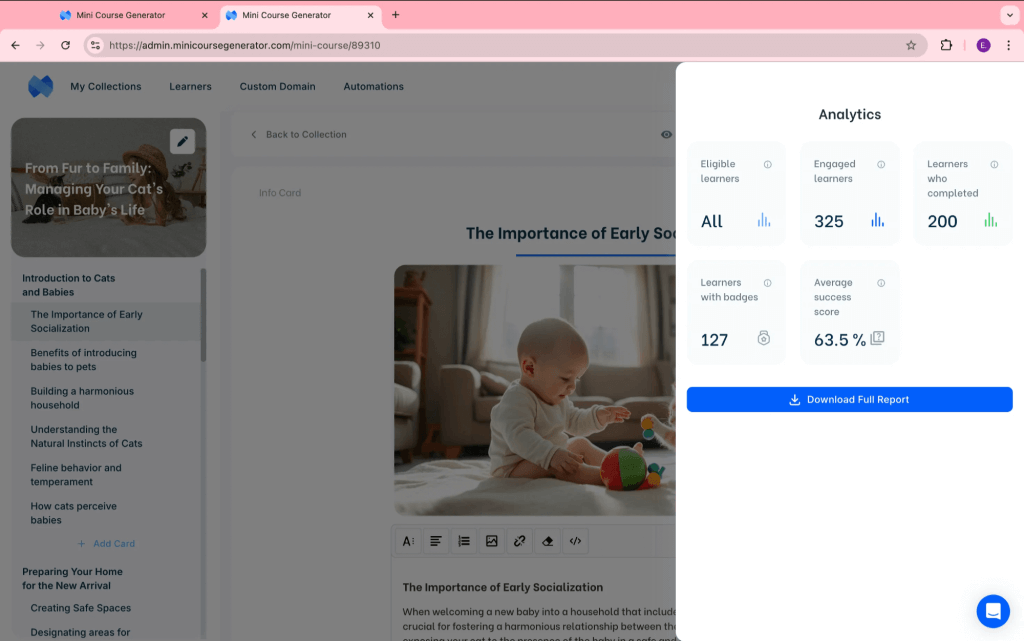
In-depth analytics of a mini-course
Alongside the general overview of analytics for a filtered mini-course. Mini-Course Generator also makes it possible to individually assess each learner by clicking on the ‘download full report button’ on the bottom of analytics tab:
The report is automatically downloaded in .xls format and it includes various information including, learner ID, learner’s last activity, all answers to assessment questions, input questions, survey questions, and badge card information.
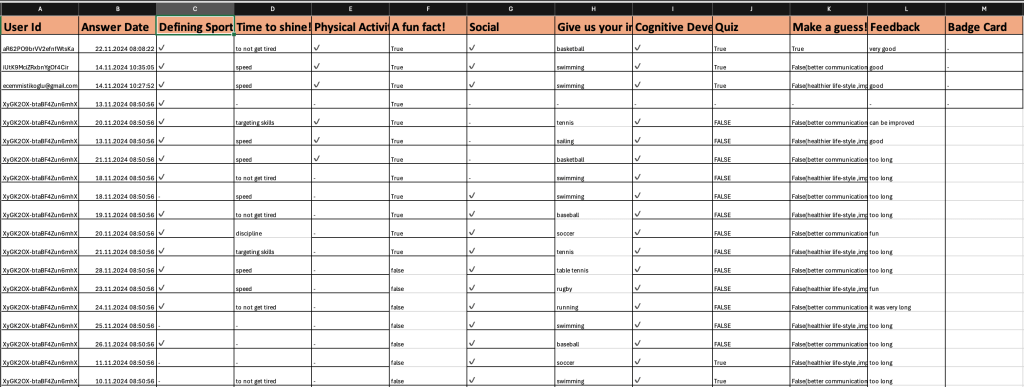
This detailed information within Mini-Course Generator analytics & reporting feature is fundamental to assess the quality of your content and to be able to pinpoint areas of strengths and weaknesses. This will allow you to easily modify your courses, accordingly.
Benefits of course-specific insights
Now, let’s explore why course-specific learning analytics are beneficial:
- Identify strengths and weaknesses: The insights provided for single mini-courses, such as all answers to assessment questions and surveys can reflect where learners excel and struggle.
- Optimize content: Determine the activities that may cause learners to drop off and modify your content for better participation and retention rates.
- Improve course design: Use insights to enhance the overall structure and flow of your mini-course for better learning outcomes.
- Keep content updated: By maximizing the quality of your course’s content and structure, you can ensure that your courses are, at all times, up to date and engaging enough.
- Personalize learning: Tailor your content to meet the specific needs of your learners based on their performance and engagement data.
3.2. All in one: assess your learners while collecting feedback!
Mini-Course Generator, alongside the possibility of assessment questions and free input to measure learner performance, makes it possible to utilize survey questions within the content of a mini-course to ensure content quality.
The combination of these two features simplifies the process for course creators in understanding strengths, identifying areas for improvement, and refining their approaches, if necessary.
Dual-feature in Mini Course-Generator:
- Assessment questions provide insight into how learners answer quizzes.
- Survey questions: Offer a clear and effective way for learners to evaluate the content and give direct insights and contribute meaningfully to its development. As a course creator, you will be able to see each and every feedback given by every one of your learners.
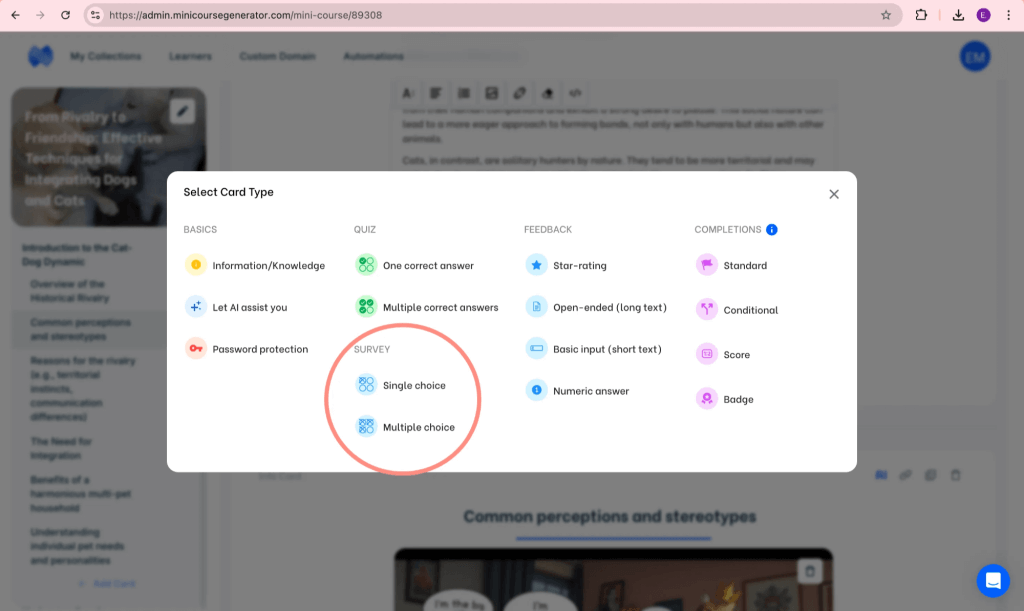
3.3. Collection of more learner data and feedback thanks to login-less access
The Mini-Course Generator offers various ways of access to the educational content created. One of them is the so-called, ‘everyone can access’ option.
So, if you want to simplify access and remove sign-up barriers to your content, this feature is perfect for you!
We can talk about two main benefits of this feature:
3.3.1. Removing sign-up barriers
The ‘everyone can access’ option ensures unlimited engagement with your material. As a result, you’ll gather more extensive data about your audience’s interactions.
To learn more about the flexibilities on granting access to learners, check out our article here.
3.3.2. Higher quality data
The more extensive the data, the higher its quality. Yet, a common problem faced in the process of collecting data is the existence of sign-up or log-in barriers where learners need to enter their username and password to be able to access the content. This inevitably creates hurdles for learners, making it difficult for them to even begin their learning journey.
Let’s consider a scenario: your first course has only 5 learners who completed it, while your fifth course has 100 completions. Which of these two courses do you think would provide more accurate analytics data?
You are right! Of course, the one that has a higher completion data, let’s see why:
- A larger group allows for a wider range of learners behavior which can help extract clearer trends and patterns.
- More learners mean more feedback you’re getting on your course. Therefore, you can get a better insight as to the interactivity and engagement level of your material.
- More data improves the reliability of results, as it reduces the impact of outliers on overall trends.
Want to see Mini Course Generator’s learning analytics features in action? Watch our quick walkthrough video below to explore how Mini Course Generator helps you leverage learning analytics to enhance course creation and learner engagement!
4. Overall…
All in all, using analytics data about your learners is essential for thriving and excelling in course creation!
But, don’t worry, Mini-Course Generator is here for you by providing comprehensive analytics at every level: collection-based general insights, mini-course general insights, and detailed data for each individual mini-course.
With this, you can easily create targeted and high-quality content to share know-how. To experience all these, start right now, right here!
