We all know that content is king on YouTube if you want to get more subscribers. The depth, quality, and relevance to the audience are, by far, the most important determinants for the performance of your YouTube channel.
But, you already knew that.
So, what if you want to do more, and move beyond just creating great videos?
In addition to video quality, is there anything else that can help get more subscribers? Is there, for example, any way to build a relationship with a potential viewer who just found your video by chance?
Why, yes there is. We think the answer is simple, and the answer is the same for almost anything in marketing: get more engagement.
Interacting and bonding with your audience is the key to successful digital branding. When it comes to being a YouTuber, the scenario is no different. The more you interact with your audience, the more robust the engagement you get from them.
But, how do you do this? Well, your mini-courses have got you covered, read on to find out how.
How do you make your YouTube video page more interactive?
It is common knowledge that interactive videos tend to be far more successful than the ones based just on one-way communication. For this reason, it is far better to develop content that leaps out at the audience and engages them.
Better yet, your content should also inspire your audience to act.
So, how do you do that?
Currently, it is possible to add interactive cards to your videos on YouTube, but they are pretty limited in their scope and functionality. They tend to be just links to your other videos, or simply present subscription action buttons for your channel.
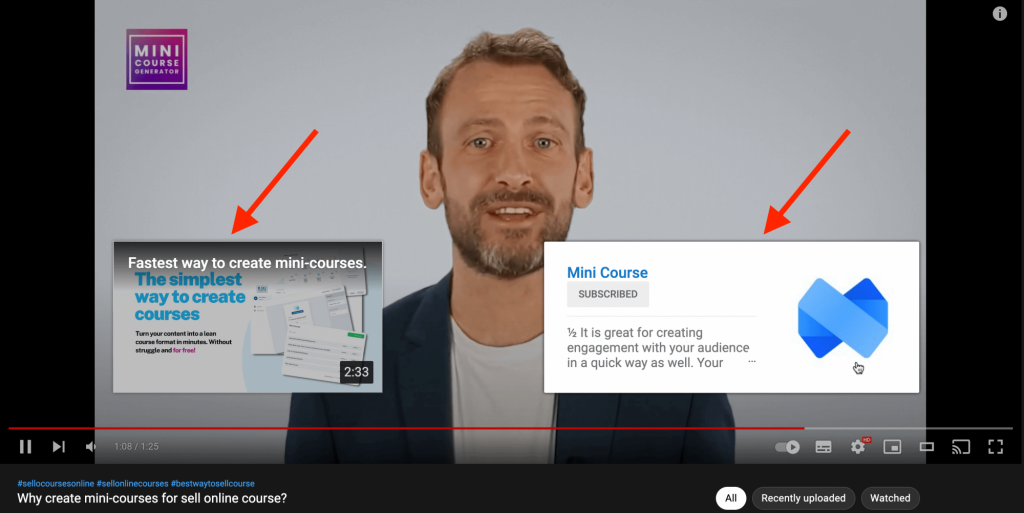
This is great, but most YouTubers look for “real” engagement boosters to create more organic bonds with their audience than just giving links to other videos. The most common tactic is to invite users to leave a comment on your video, but you don’t have to limit your potential to that.
Going beyond links and comments
The “description” area of a YouTube video page is a generally overlooked potential goldmine for audience engagement. Although it is mainly used for YouTube SEO, it has the potential to build engagement with video viewers via additional materials placed there that can perfectly complement the video.
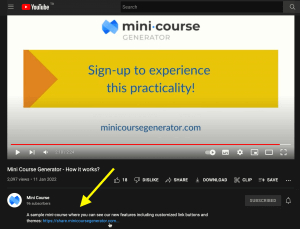
Depending on the video type and your marketing needs, supplementary materials can be added including things like reinforcement questions, surveys, additional paid mini-courses, and gamification elements.
Mini Course Generator, is an excellent choice for creating these complementary resources. It is a fast, simple, easy-to-use tool that can assist you to increase your YouTube channel’s interactivity, engagement performance, and even SEO ranking by increasing the view duration and completion rates of your videos.
Some creative ways to create engagement on YouTube
Here are some creative use cases for improving engagement performance on, and beyond, YouTube with the help of Mini Course Generator:
(1) Use quizzes related to your video that also rewards the user.
Give perks to only those who answer all quiz questions related to your video correctly.
You can use quizzes to increase the view duration and engagement of your YouTube video by hiding the answers to the questions in the video. To complete a quiz successfully, your audience member needs to watch your video in its entirely without skipping fast since answers are placed in different parts.
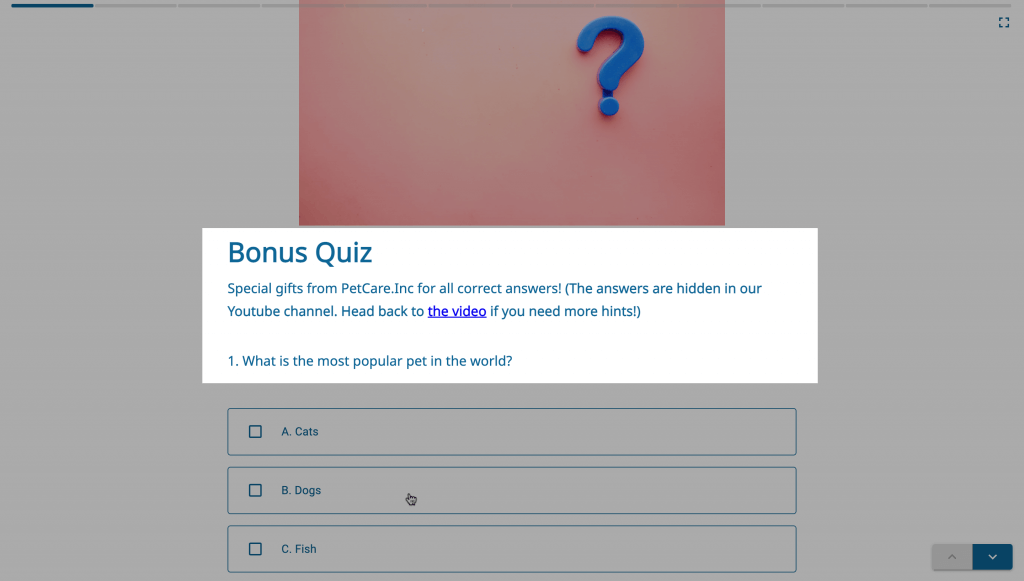
To make this work, give bonuses and gifts to people who answer all the questions correctly.
For those that perform exceptionally well, say with a 100% pass, it is also possible to display a special message at the end of your quiz only for them!
For those who “fail” the quiz, you can also add a customised message encouraging them to watch the video again and have another go.
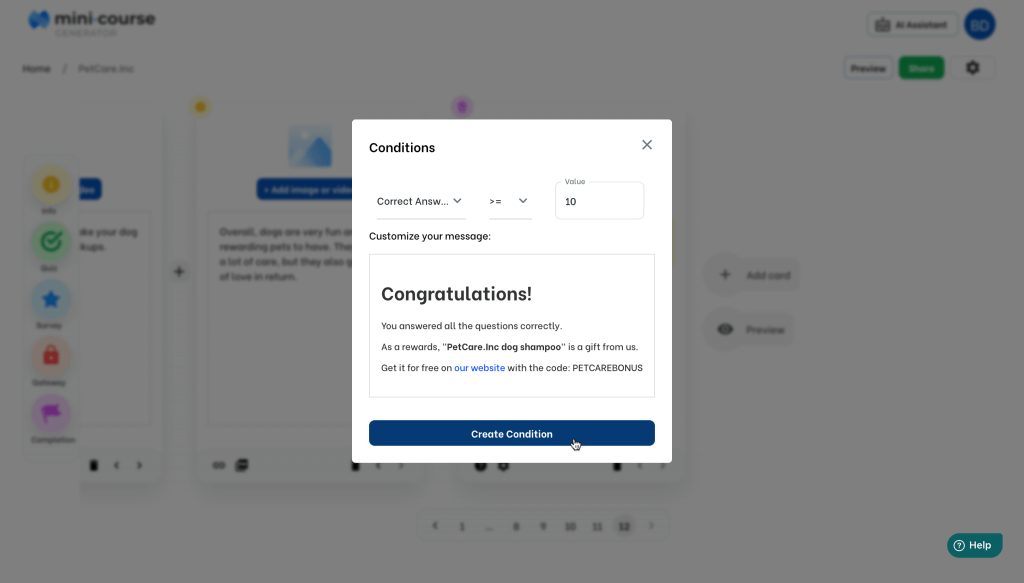
Further to that, you can also promote an ebook, give away a digital product, hand out discount coupons that can be redeemed on your website. You can even give access to special unlisted videos too!
(2) Grow your email list with gated content that can be passed by email.
Collect emails through a sign-up wall placed before the supplementary material, like a reinforcement mini-course related to your video.
Getting views on YouTube is great, but you may want to increase the ways you communicate with your audience outside of YouTube, like sending newsletters.
This is not currently possible with YouTube, and simply asking for emails with form links or putting subscribe CTA’s will never really work well on the YouTube platform. This is because it does not provide an organic connection or promote a willingness for your audience to share their emails.
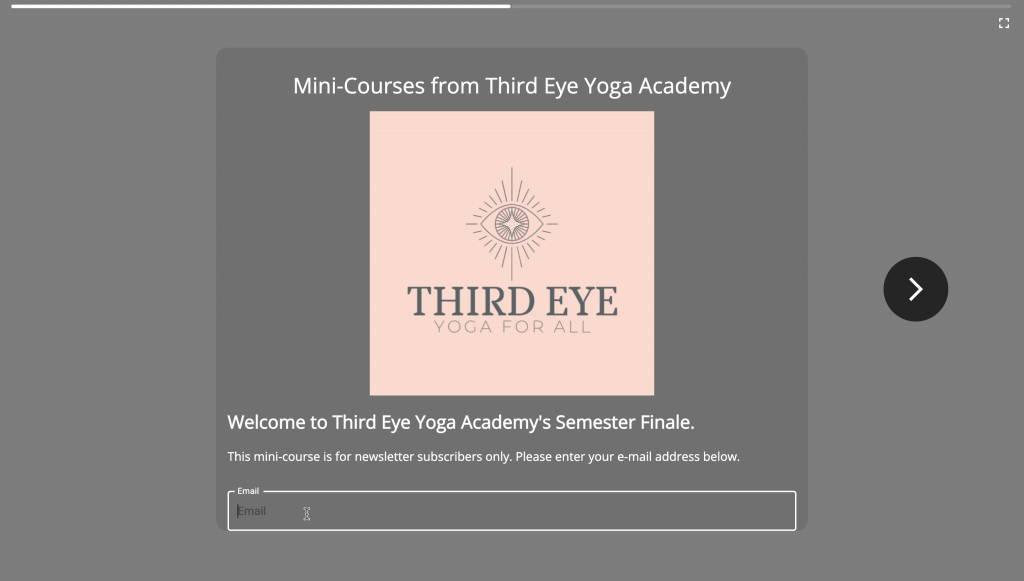
A better strategy is to create additional, exclusive content to attract people.
To do this, prepare a mini-course with additional supplementary content related to your video and promote this additional micro-content within your video content. Make sure to put a sign-up wall at the beginning of your mini-course, so users can access the mini-course only by entering their emails.
By doing this, you get to build your email list, and your audience is rewarded with cool additional content.
As for managing your email lists, you can use various apps to automate subscriptions to your newsletter platform like Mailchimp, Mailerlite, etc., through webhooks at Mini Course Generator.
(3) Show personalized content for the next video.
Present personalized suggestions for the following video offer, depending on the viewer’s interests & knowledge level.
If you create videos in which you share technical skills and know-how, it’d be great to add a reinforcement mini-course that includes quiz questions and key takeaways.
Not only will it make your audience absorb more information, but you can also direct users to different video paths depending on their knowledge.
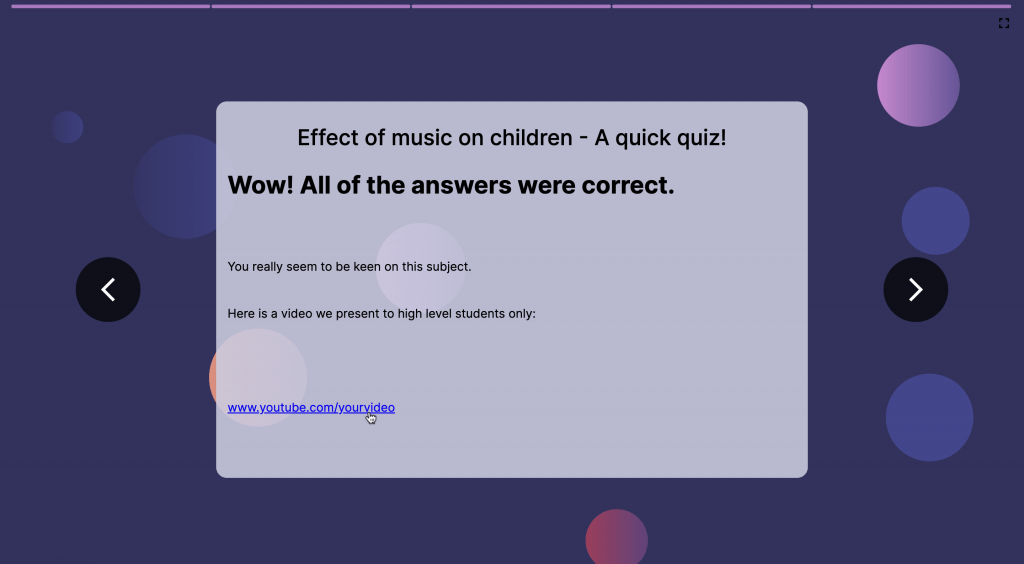
For instance, suppose you have added a mini-course that includes 7 questions. You can direct your audience to video A if they have less than 2 correct answers, or to video B if they corrently answer 3-6 questions.
For those super performers who get 100% of the questions right, you can direct them to yet another video (video C). Conditional completion cards like these from Mini Course Generator are a great way to offer such performance-based suggestions.
(4) Earn an extra few bucks through additional material.
Get paid for additional small complimentary micro-content.
You can make money on YouTube in many ways.
Besides ads, the platform has published new features like paid channel membership, merch shelf, etc. These features have one thing in common: audience members join a privileged group with access to exclusive content.
Your mini-course is just another great tool to provide this very same experience.
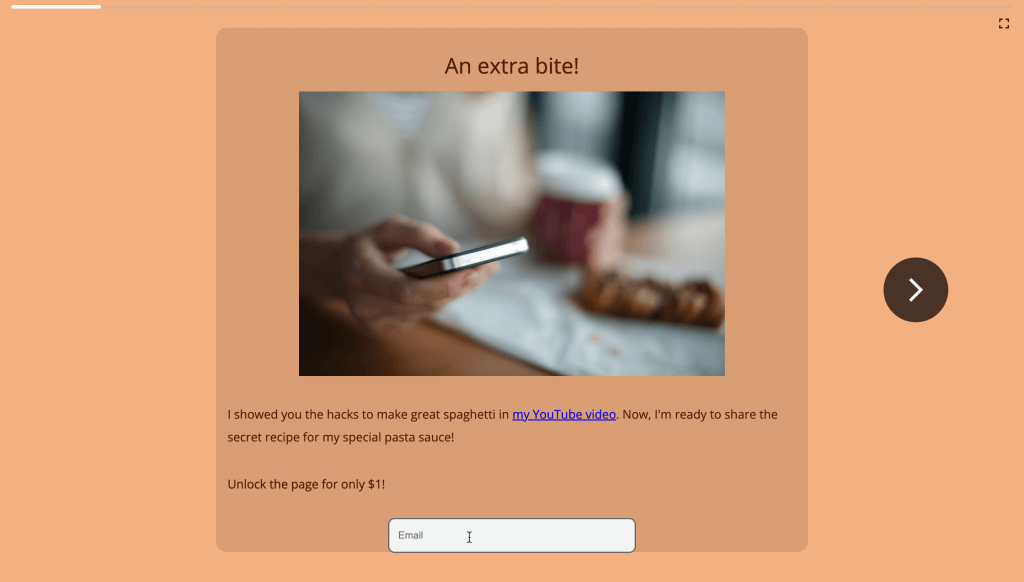
You can prepare a mini-course that will include additional material in a complementary way to assist your video take-aways. Users who wish to get more into the subject, for example, will pay small amounts like $1 or $2, etc. for the privilege.
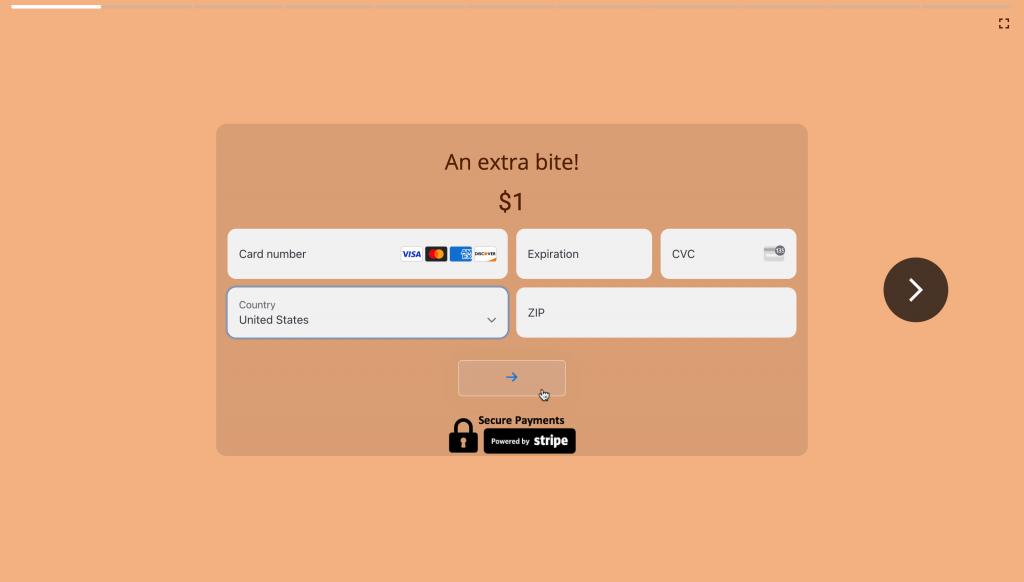
Because Mini Course Generator has Stripe integration, you can easily accept payment for your work with no extra commission cut from MCG. Which is nice.
(5) Offer discounts to whoever deserves it.
Share a password inside the video and reward those who learn it by discounts on your exclusive offers.
As explained above, adding a quiz in your mini-course and displaying conditional messages depending on the user’s performance can be provided with ease thanks to Mini Course Generator.
However, you may think that watching your whole video is enough to be rewarded. In this case, you can keep it even more straightforward and add a password protection card at the beginning of your mini-course.
This card will be followed by another card where you display a discount code to be used on your sales website. You can hide the password in your video to make sure that users need to watch your video first to get the discount.
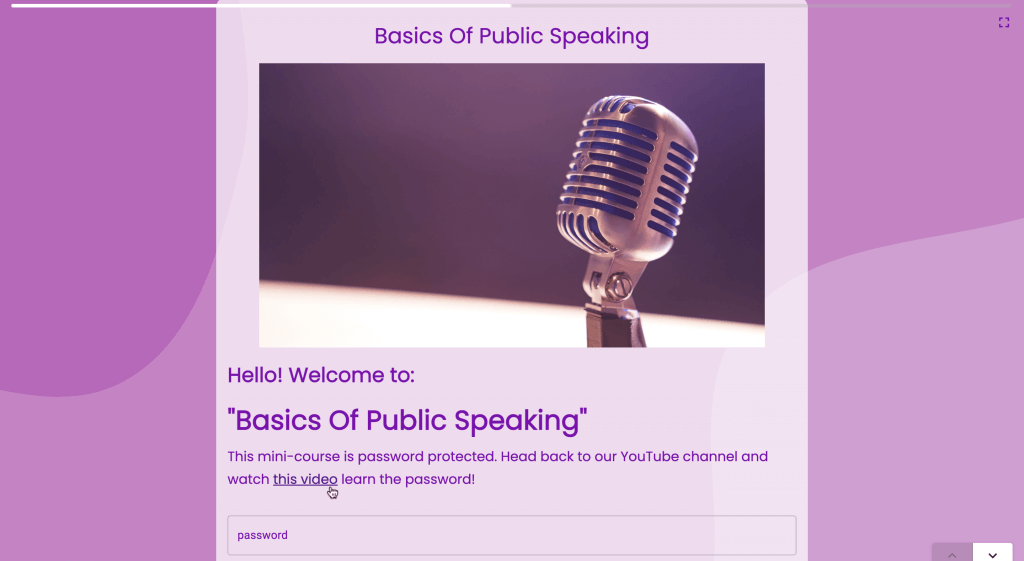
Discounts can be also hidden behind a password that is shared in your YouTube video.
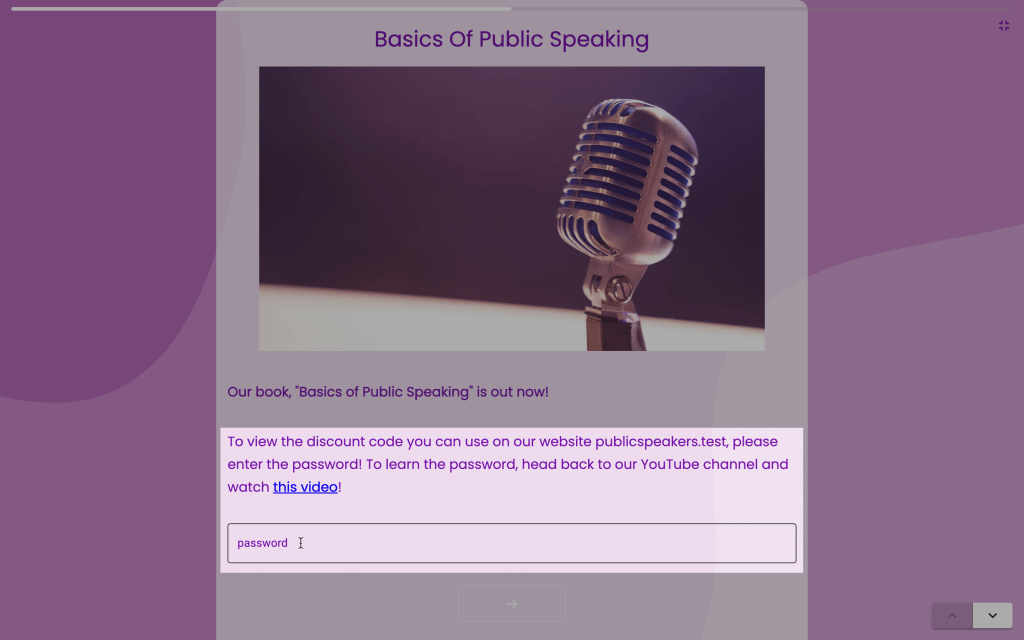
You can easily prepare mini-courses to execute these use-cases with Mini Course Generator’s various content card types.
To learn more on this feature, you can check card types in this article.
By the way, sign-up wall, pay-wall, and password protection wall mentioned above are special content card types that can be used as gateways at Mini Course Generator.
These gateway cards enable you to gate access partially or wholly to content, as they can be placed in the beginning or buried within your mini-course. (learn more about special gateway cards)
To sum up, Mini Course Generator‘s versatile nature, with its simplicity and ease of use, offers a lot for YouTubers looking forward to achieving more engagement and gaining more subscribers with less effort.
You can pick one of the above use cases or craft your own according to your marketing needs to benefit from a more engaging approach. Click here to explore and learn more about the other use cases it offers.
